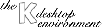
Next PreviousTable of Contents
This document is a brief introduction to the K Desktop Environment. It will familiarize you with some of the basic features of KDE.
This guide is far from covering all aspects of the K Desktop or even most of them. It will only describe some of the most basic ways to accomplish a few of the most common tasks.
We assume that you are already familiar with at least one graphical user interface, for example CDE(tm), Geos(tm), GEM(tm), NeXT(tm), MacFinder(tm), Presentation Manager(tm) or MS-Windows(tm). So we will not explain the usage of the mouse or the keyboard but concentrate on hopefully more interesting things.
Next PreviousTable of Contents