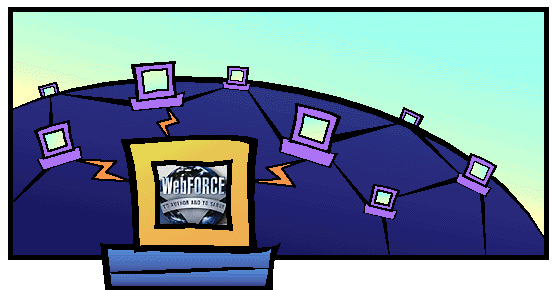
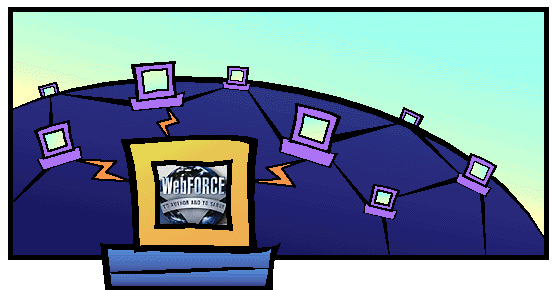
The World Wide Web (Web for short) is a collection of multimedia documents that are stored on computers located throughout the world and accessible via the Internet. The text formatting features, color, images, sound, video, movies and 3D worlds available to designers of Web documents allow the creative and meaningful presentation of information on the Web.
Included on your Silicon Graphics machine is Web browsing software, which downloads the data and displays it appropriately.
A Web page is everything you can view (using scroll bars) when you display a Web document, not just what fits on a screen or a printed page. Most Web pages contain links to other Web pages. These links appear in the page as highlighted words, phrases, or images. You can move your cursor to the highlighted item and click once to bring the linked document to your screen. To try out this feature, click on the highlighted items in the list below.
 | An Interactive 3D World (VRML, 16K) | | An Image (24-bit JPEG, 9K) |
| | An Audio Track (AIFC, 600K) | | A Movie (Silicon Graphics® compressed movie, 2.7 MB) |
You have some Web documents on your system; they were installed as a part of your WebFORCE installation. This page is an example of a local Web document. You can view local Web documents even if you are not yet connected to the Internet. The Web is also effective over a local network for cross-platform sharing of files and information.
Once you are connected to the Internet, you can view Web documents from all over the world; including the Silicon Graphics Web Pages on Silicon Surf. You'll find a fascinating array of information once you start exploring. Be sure you are connected to the Internet before you try to access Web documents not on your system.