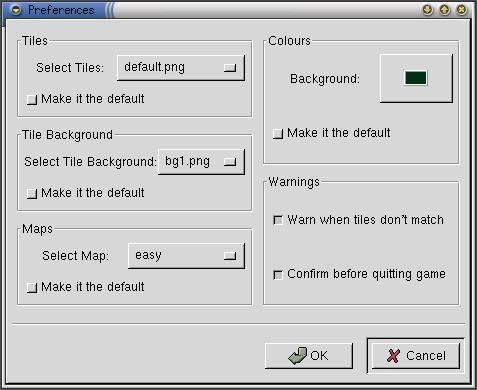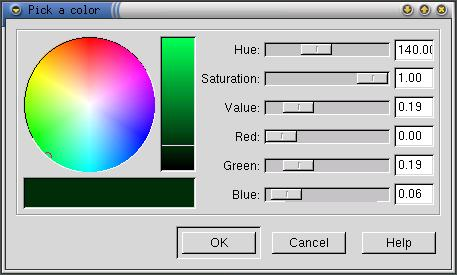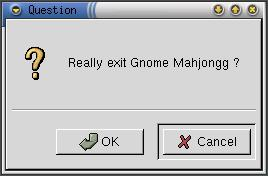Customization
To change the application's settings, select Preferences… from the Settings menu. This opens the Preferences… dialog.
The box labeled Make it the default can be toggled to make the option above it the default. This will make your customized settings appear everytime you start Gnome Mahjongg. If the box is depressed and you click the OK button, the option will become the default setting. When you enter the Preferences… dialog again, the box will be raised. If the box is raised, the default settings do not change.
The properties in the Preferences… dialog are:
Select Tiles: — This item changes the design on the face of each tile.
Select Tile Background: — This item changes the type of tile displayed, but not the pattern on the face.
Select Map: — This item changes the difficulty of the game by altering how the tiles are stacked. The more spread out (easy) version lets you see more of the tiles while the more compact (hard) version does not let you see many tiles.
Background: — This item lets you change the color of the background by bringing up the color dialog to choose a custom color.
Warn when tiles don't match — This box toggles whether you see an Information dialog, when the two tiles you selected don't match. If the box is depressed, the Information dialog appears. If the box is raised, a message appears in the lower left corner of the Main Window saying, "Tiles don't match !"
Confirm before quitting game — This box toggles whether you see a Confirmation dialog, when you try to quit the game. If the box is depressed, the Confirmation dialog appears asking you, "Really exit Gnome Mahjongg?" If the box is raised, you exit the game automatically when you click the Exit menu item.