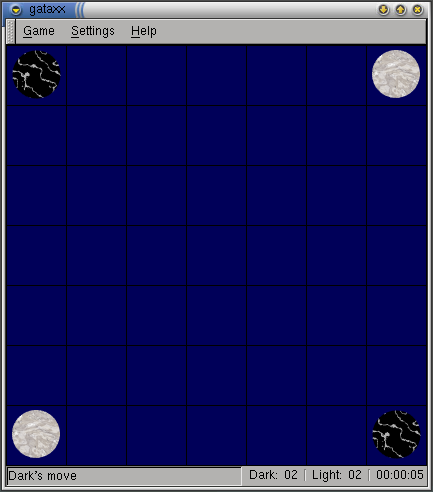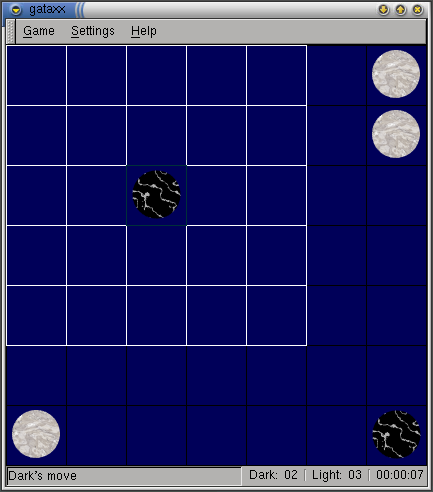Playing Gataxx
The basic rules of Gataxx are quite easy to learn, especially if you are familiar with other disc-flipping games. The object of the game is to have more discs of your color on the board than your opponent does. The game ends when the board is full or when one player has no discs at all on the board.
Although Gataxx is a two player game, one or both players can be controlled by the computer.
Basic usage
Starting Gataxx presents you with the game board, which is seven squares on a side. You can start a game by selecting New Game from the Game menu. A new game is shown in Figure 1.
Basic Rules
A game of Gataxx begins with four pieces on the board: a dark colored piece in the upper left and lower right corners, and a light colored piece in the lower left and upper right corners. Dark moves first; by default, this player is human.
To make a move, click on one of your discs. Available moves for that disc will be outlined in white. For a disc in the middle of an unobstructed board, there are 24 possible moves, illustrated in Figure 2. Click on one of the eight squares adjacent to the disc and you will add a new disc to the board. Click on one further away, and the disc will move there, jumping any obstacles in its path. You cannot move a disc into an occupied square, nor can you remove a disc from the board.
When you move or add a disc to a position adjacent to one or more of your opponent's discs, you capture those discs. When you capture them they change color to indicate your possession, and you can move them or add discs next to them as you would any other disc in your possession. This is good for you and bad for your opponent.
This means that, strategically, an L-shaped formation of discs is bad to have, because it allows an opponent to capture more discs with a single move. The worst sort of formation would be donut-shaped, because it would allow the capture of eight pieces at once.
Menus
The menu bar, located at the top of the game board, contains the following menus:
- Game
This menu contains three items:
New Game (Ctrl-N)
Undo Move (Ctrl-Z)
Exit (Ctrl-Q)
- Settings
The Settings menu contains only one item:
Preferences , which brings up the preferences dialog box.
- Help
This menu contains:
Manual— shows this manual.
About— shows basic information about Gataxx, such as the author's name and the application version number.