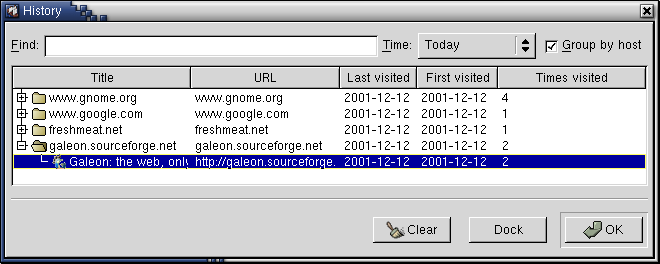History
The History window allows you to refer to pages that were previously visited in Galeon. It can be opened by clicking the History... item in the Tools menu.
The main portion of the window consists of a listing of web pages. You can load a page by double-clicking it in the list.
The pages can be sorted by different criteria by clicking the labels at the top of the listing. The Group by host checkbox controls whether the pages will be grouped inside of folders according to their servers, or listed individually. The Time: dropdown list can be used to limit the pages shown to those from a specific date. You can also search for pages containing a certain string in their title or URL by typing into the Find: entry and hitting Enter.
Finally, the History window can be docked and undocked in a manner similar to that of the Bookmarks Editor. To dock the window, click the Dock button.