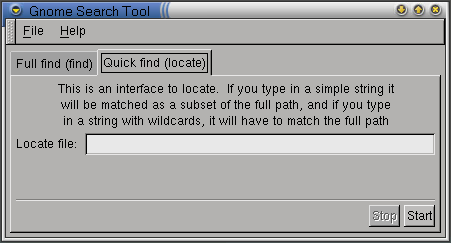Quick find mode
This section describes quick find mode of GNOME search tool. To use this mode, switch to Quick find (locate) window, shown in .
In the quick search mode, GNOME Search tool doesn not actually search for a file on the disk instead, it uses a special database containing the names of all the files on the system. It makes search much faster. However, it also means that the only type of search you can do is by filename. Moreover, this search will not find files which were added after the last database update (on most systems, it is updated daily, usually at night see below for more info).
To find a file using the quick search mode, just enter a substring of the file name in the Locate file field. For example, to find all the files whose filenames contain the string "searchtool", enter searchtool in this field. This will also show all the files that contain the string "searchtool" in their full pathname in particular, all the files in /usr/share/help/gsearchtool.
To restrict search to a subdirectory, you can use the directory name in combination with the wildcards. For example, to do quick search for all files with extension txt in the directory /home/user, enter /home/user/*.txt in the Locate file field.
The quick search mode is actually a front-end to locate command, so if you need more detailed information, read the appropriate manual page.
The locate database
This section discusses updating the database used for quick search. Unless you are a system administrator or just curious, you do not need to read it.
On most systems, the database used for locate command (and thus, for quick search mode of