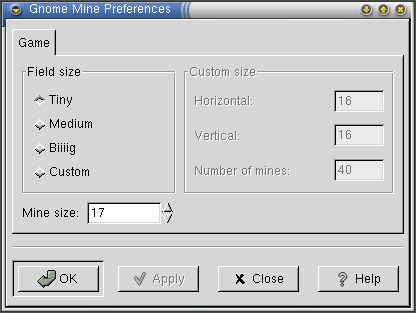Menus
The menu bar, located at the top of the Main Window, contains the following menus:
- Game
This menu contains:
New game (Ctrl-N) — Start a new game of GNOME Mines.
Scores... — Display the local GNOME Mines score statistics.
Exit (Ctrl-Q) — Quit; exit from GNOME Mines.
- Settings
This menu contains:
Preferences... — Bring up the GNOME Mines Preferences dialog, as shown in Figure 10 This allows you to choose the size of the playing grid and the size of the squares.
- Help
This menu contains:
About... — Bring up the GNOME Mines About window. If you need to know what version of GNOME Mines you are running, who wrote it and who owns the copyright, or you just want it summed up in a pithy sentence then this menu item is for you. No rambling; no beating about the bush. The About window tells it like it is.