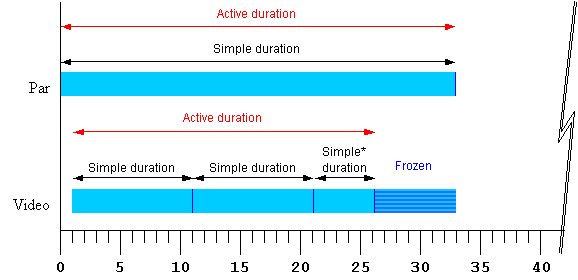
This section is informative
SMIL 1.0 solved fundamental media synchronization problems and defined a powerful way of choreographing multimedia content. SMIL 2.0 extends the timing and synchronization support, adding capabilities to the timing model and associated syntax. Some SMIL 1.0 syntax has been changed or deprecated. This section of the document specifies the Timing and Synchronization module.
There are two intended audiences for this module: implementers of SMIL 2.0 document viewers or authoring tools, and authors of other XML languages who wish to integrate timing and synchronization support. A language with which this module is integrated is referred to as a host language. A document containing SMIL Timing and Synchronization elements and attributes is referred to as a host document.
As this module is used in different profiles (i.e. host languages), the associated syntax requirements may vary. Differences in syntax should be minimized as much as is practical.
SMIL 2.0 Timing and Synchronization support is broken down into 15 modules, allowing broad flexibility for language designers integrating this functionality. These modules are described in Appendix E: SMIL Timing and Synchronization modules.
This section is informative
SMIL Timing defines elements and attributes to coordinate and synchronize the presentation of media over time. The term media covers a broad range, including discrete media types such as still images, text, and vector graphics, as well as continuous media types that are intrinsically time-based, such as video, audio and animation.
Three synchronization elements support common timing use-cases:
These elements are referred to as time containers. They group their contained children together into coordinated timelines.
SMIL Timing also provides attributes that can be used to specify an element's timing behavior. Elements have a begin, and a simple duration. The begin can be specified in various ways - for example, an element can begin at a given time, or based upon when another element begins, or when some event (such as a mouse click) happens. The simple duration defines the basic presentation duration of an element. Elements can be defined to repeat the simple duration, a number of times or for an amount of time. The simple duration and any effects of repeat are combined to define the active duration. When an element's active duration has ended, the element can either be removed from the presentation or frozen (held in its final state), e.g. to fill any gaps in the presentation.
An element becomes active when it begins its active duration, and becomes inactive when it ends its active duration. Within the active duration, the element is active, and outside the active duration, the element is inactive.
Figure 1 illustrates the basic support of a repeating element within a simple <par> time container. The corresponding syntax is included with the diagram.
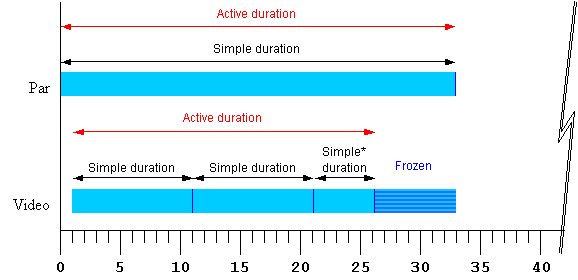
<par begin="0s" dur="33s"> <video begin="1s" dur="10s" repeatCount="2.5" fill="freeze" .../> </par>
Figure 1 - Strip diagram of basic timing support. The starred "Simple*" duration indicates that the simple duration is partial (i.e. it is cut off early).
The attributes that control these aspects of timing can be applied not only to media elements, but to the time containers as well. This allows, for example, an entire sequence to be repeated, and to be coordinated as a unit with other media and time containers. While authors can specify a particular simple duration for a time container, it is often easier to leave the duration unspecified, in which case the simple duration is defined by the contained child elements. When an element does not specify a simple duration, the time model defines an implicit simple duration for the element. For example, the implicit simple duration of a sequence is based upon the sum of the active durations of all the children.
Each time container also imposes certain defaults and constraints upon the contained children. For example in a <seq>, elements begin by default right after the previous element ends, and in all time containers, the active duration of child elements is constrained not to extend past the end of the time container's simple duration. Figure 2 illustrates the effects of a repeating <par> time container as it constrains a <video> child element.
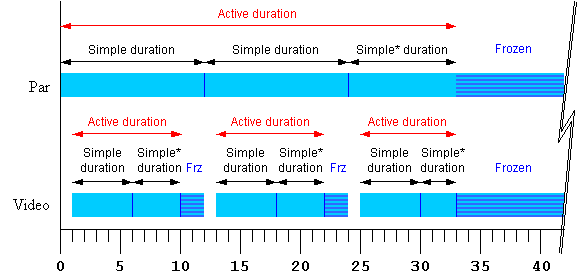
<par begin="0s" dur="12s" repeatDur="33s" fill="freeze" > <video begin="1s" dur="5s" repeatCount="1.8" fill="freeze" .../> </par>
Figure 2 - Strip diagram of time container constraints upon child elements. The starred "Simple*" durations indicate that the simple duration is partial (i.e. it is cut off early).
The SMIL Timing Model defines how the time container elements and timing attributes are interpreted to construct a time graph. The time graph is a model of the presentation schedule and synchronization relationships. The time graph is a dynamic structure, changing to reflect the effect of user events, media delivery, and DOM control of the presentation. At any given instant, the time graph models the document at that instant, and the semantics described in this module. However, as user events or other factors cause changes to elements, the semantic rules are re-evaluated to yield an updated time graph.
When a begin or end value refers to an event, or to the begin or active end of another element, it may not be possible to calculate the time value. For example, if an element is defined to begin on some event, the begin time will not be known until the event happens. Begin and end values like this are described as unresolved. When such a time becomes known (i.e. when it can be calculated as a presentation time), the time is said to be resolved. A resolved time is said to be definite if it is not the value "indefinite". See also the discussion of Unifying scheduled and interactive timing.
In an ideal environment, the presentation would perform precisely as specified. However, various real-world limitations (such as network delays) can influence the actual playback of media. How the presentation application adapts and manages the presentation in response to media playback problems is termed runtime synchronization behavior. SMIL includes attributes that allow the author to control the runtime synchronization behavior for a presentation.
This section is informative
The timing model is defined by building up from the simplest to the most complex concepts: first the basic timing and simple duration controls, followed by the attributes that control repeating and constraining the active duration. Finally, the elements that define time containers are presented.
The time model depends upon several definitions for the host document: A host document is presented over a certain time interval.
This section defines the set of timing attributes that are common to all of the SMIL synchronization elements.
Unless otherwise specified below, if there is any error in the argument value syntax for an attribute, the attribute will be ignored (as though it were not specified).
This section is informative
The basic timing for an element is described using the begin and dur attributes. Authors can specify the begin time of an element in a variety of ways, ranging from simple clock times to the time that an event (e.g. a mouse click) happens. The simple duration of an element is specified as a simple time value. The begin attribute syntax is described below. The normative syntax rules for each attribute value variant are described in Timing attribute value grammars; an attribute value syntax summary is provided here as an aid to the reader.
This section is normative
This section is normative
id(Id-value)(begin) is equivalent to
Id-value.begin
id(Id-value)(end) is equivalent to
Id-value.end
id(Id-value)(Clock-value) is equivalent to
Id-value.begin+ Clock-value
This section is informative
Children of a par begin by default when
the par begins (equivalent to
begin="0s"). Children of a
seq begin by default when the previous
child ends its active duration (equivalent to begin="0s"); the
first child begins by default when the parent
seq begins. Children of an
excl default to a begin value of
"indefinite".
The begin value can specify a list of times. This can be used to specify multiple "ways" or "rules" to begin an element, e.g. if any one of several events is raised. A list of times can also define multiple begin times, allowing the element to play more than once (this behavior can be controlled, e.g. to only allow the earliest begin to actually be used - see also The restart attribute).
In general, the earliest time in the list determines the begin time of the element. There are additional constraints upon the evaluation of the begin time list, detailed in Evaluation of begin and end time lists.
Note that while it is legal to include "indefinite" in a list of values for begin, "indefinite" is only really useful as a single value. Combining it with other values does not impact begin timing, as DOM begin methods can be called with or without specifying "indefinite" for begin.
When a begin time is specified as a syncbase variant, a marker value or a wallclock value, the defined time must be converted by the implementation to a time that is relative to the parent time container (i.e. to the equivalent of an offset value). This is known as timespace conversion, and is detailed in the section Converting between local and global times.
This section is informative
The use of negative offsets to define begin times merely defines the synchronization relationship of the element. It does not in any way override the time container constraints upon the element, and it cannot override the constraints of presentation time.
This section is normative
The computed begin time defines the scheduled synchronization relationship of the element, even if it is not possible to begin the element at the computed time. The time model uses the computed begin time, and not the observed time of the element begin.
This section is informative
If an element has a begin time that resolves to a time before the parent time container begins, the parent time container constraint still applies. For example:
<par> <video id="vid" begin="-5s" dur="10s" src="movie.mpg" /> <audio begin="vid.begin+2s" dur="8s" src="sound.au" /> </par>
The video element cannot begin before the par begins. The begin is simply defined to occur "in the past" when the par begins. The viewer will observe that the video begins 5 seconds into the media, and ends after 5 seconds. Note that the audio element begins relative to the video begin, and that the computed begin time is used, and not the observed begin time as constrained by the parent. Thus the audio begins 3 seconds into the media, and also lasts 5 seconds.
The behavior can be thought of as a clipBegin value applied to the element, that only applies to the first iteration of repeating elements. In the example above, if either element were defined to repeat, the second and later iterations of the media would play from the beginning of the media (see also The repeatCount, repeatDur, and repeat attributes: repeating elements).
This section is normative
The behavior can be thought of as a clipBegin value applied to the element, that only applies to the first iteration of repeating elements.
The element will actually begin at the time computed according to the following algorithm:
Let o be the offset value of a given begin value, d be the associated simple duration, AD be the associated active duration. Let rAt be the time when the begin time becomes resolved. Let rTo be the resolved sync-base or event-base time without the offset Let rD be rTo - rAt. If rD < 0 then rD is set to 0. If AD is indefinite, it compares greater than any value of o or ABS(o). REM( x, y ) is defined as x - (y * floor( x/y )). If y is indefinite or unresolved, REM( x, y ) is just x. Let mb = REM( ABS(o), d ) - rD
If ABS(o) >= AD then the element does not begin. Else if mb >= 0 then the media begins at mb. Else the media begins at mb + d.
If the element repeats, the iteration value of the
repeat event has the calculated value based upon the above computed
begin time, and not the observed number of repeats.
This section is informative
Thus for example:
<smil ...> ... <ref begin="foo.activateEvent-8s" dur="3s" repeatCount="10" .../> ... </smil>
The element begins when the user activates (for
example, clicks on) the element "foo". Its calculated begin time is actually
8 seconds earlier, and so it begins to play at 2 seconds into the 3 second
simple duration, on the third repeat iteration. One second later, the fourth
iteration of the element will begin, and the associated repeat
event will have the iteration value set to 3 (since it is zero based). The
element will end 22 seconds after the activation. The beginEvent
event is raised when the element begins, but has a time stamp value
that corresponds to the defined begin time, 8 seconds earlier. Any time
dependents are activated relative to the computed begin time, and not the
observed begin time.
Note: If script authors wish to distinguish between
the computed repeat iterations and observed repeat iterations, they can count
actual repeat events in the associated event handler.
A begin time specifies a synchronization relationship between the element and the parent time container. Syncbase variants, eventbase, marker and wallclock timing are implicitly converted to an offset on the parent time container, just as an offset value specifies this directly. For children of a seq, the result is always a positive offset from the begin of the seq time container. However, for children of par and excl time containers the computed offset relative to the parent begin time may be negative.
Note that an element cannot actually begin until the parent time container begins. An element with a negative time delay behaves as if it had begun earlier. The presentation effect for the element (e.g. the display of visual media) is equivalent to that for a clipBegin value (with the same magnitude) for the first -- and only the first -- iteration of a repeated element. If no repeat behavior is specified, the element presentation effect of a negative begin offset is equivalent to a clipBegin specification with the same magnitude as the offset value. Nevertheless, the timing side effects are not equivalent to a clipBegin value as described. Time dependents of the begin value will behave as though the element had begun earlier.
The length of the simple duration is specified using the dur attribute. The dur attribute syntax is described below.
This section is normative
If there is any error in the argument value syntax for dur, the attribute will be ignored (as though it were not specified).
If the "media" attribute value is used on an element that does
not define media (e.g. on the SMIL 2.0 time container elements
par,
seq and
excl), the attribute will be
ignored (as though it were not specified). Contained media such as the
children of a par are not considered
media directly associated with the element.
If the element does not have a (valid) dur attribute, the simple duration for the element is defined to be the implicit duration of the element. The implicit duration depends upon the type of an element. The primary distinction is between different types of media elements and time containers. If the media element has no timed children, it is described as a simple media element.
If the author specifies a value for dur that is shorter than the implicit duration for an element, the implicit duration will be cut short by the specified simple duration.
If the author specifies a simple duration that is longer than the implicit duration for an element, the implicit duration of the element is extended to the specified simple duration:
Note that when the simple duration is "indefinite", some simple use cases can yield surprising results. See the related example #4 in Appendix B.
The following example shows simple offset begin timing. The <audio> element begins 5 seconds after the <par> time container begins, and ends 4 seconds later.
<par> <audio src="song1.au" begin="5s" dur="4s" /> </par>
The following example shows syncbase begin timing. The <img> element begins 2 seconds after the <audio> element begins.
<par> <audio id="song1" src="song1.au" /> <img src="img1.jpg" begin="song1.begin+2s" /> </par>
Elements can also be specified to begin in response to an event. In this example, the image element begins (appears) when the user clicks on element "show". The image will end (disappear) 3 and a half seconds later.
<smil ...> ... <text id="show" ... /> <img begin="show.activateEvent" dur="3.5s" ... /> ... </smil ...>
This section is informative
SMIL 2.0 provides an additional control over the active duration. The end attribute allows the author to constrain the active duration by specifying an end value using a simple offset, a time base, an event-base, a syncbase, or DOM methods calls. The rules for combining the attributes to compute the active duration are presented in the section, Computing the active duration.
The normative syntax rules for each attribute value variant are described in the section Timing attribute value grammars; a syntax summary is provided here as an aid to the reader.
This section is normative
endElement() method call.If an end attribute is specified but none of dur, repeatCount and repeatDur are specified, the simple duration is defined to be indefinite, and the end value constrains this to define the active duration. The behavior of the simple duration in this case is defined in Dur value semantics, as though dur had been specified as "indefinite".
If the end value becomes resolved while the element is still active, and the resolved time is in the past, the element should end the active duration immediately. Time dependents defined relative to the end of this element should be resolved using the computed active end (which may be in the past), and not the observed active end.
The deprecated smil-1.0-syncbase-values are semantically equivalent to the following smil 2.0 end-value types:
id(Id-value)(begin) is equivalent to
Id-value.begin
id(Id-value)(end) is equivalent to
Id-value.end
id(Id-value)(Clock-value) is equivalent to
Id-value.begin+Clock-value
This section is informative
The end value can specify a list of times. This can be used to specify multiple "ways" or "rules" to end an element, e.g. if any one of several events is raised. A list of times can also define multiple end times that can correspond to multiple begin times, allowing the element to play more than once (this behavior can be controlled - see also The restart attribute).
In the following example, the dur attribute is not specified, and so the simple duration is defined to be the implicit media duration. In this case (and this case only) the value of end will extend the active duration if it specifies a duration greater than the implicit duration. The video will be shown for 8 seconds, and then the last frame will be shown for 2 seconds.
<video end="10s" src="8-SecondVideo.mpg" .../>
If an author wishes to specify the implicit duration as well as an end
constraint, the dur attribute can be
specified as "media". In the following example, the element
will end at the earlier of the intrinsic media duration, or a mouse click:
<html ...> ... <video dur="media" end="click" src="movie.mpg" .../> ... </html>
These cases arise from the use of negative offsets in the sync-base and event-base forms, and authors should be aware of the complexities this can introduce. See also Handling negative offsets for end.
In the following example, the active duration will end at the earlier of 10 seconds, or the end of the "foo" element. This is particularly useful if "foo" is defined to begin or end relative to an event.
<audio src="foo.au" dur="2s" repeatDur="10s" end="foo.end" .../>
In the following example, the active duration will end at 10 seconds, and will cut short the simple duration defined to be 20 seconds. The effect is that only the first half of the element is actually played. For a simple media element, the author could just specify this using the dur attribute. However in other cases, it is sometimes important to specify the simple duration independent of the active duration.
<par> <audio src="music.au" dur="20s" end="10s" ... /> </par>
In the following example, the element begins when the user activates (e.g., clicks on) the "gobtn" element. The active duration will end 30 seconds after the parent time container begins.
<smil ...>
...
<par>
<audio src="music.au" begin="gobtn.activateEvent" repeatDur="indefinite"
end="30s" ... />
<img src="foo.jpg" dur="40s" ... />
</par>
...
</smil>
Note that if the user has not clicked on the target element before 30 seconds elapse, the element will never begin. In this case, the element has no active duration and no active end.
The defaults for the event syntax make it easy to define simple interactive behavior. The following example stops the image when the user clicks on the element.
<html ...> ... <img src="image.jpg" end="click" /> ... </html>
Using end with an event value enables authors to end an element based on either an interactive event or a maximum active duration. This is sometimes known as lazy interaction.
In this example, a presentation describes factory processes. Each step is a video, and set to repeat 3 times to make the point clear. Each element can also be ended by clicking on the video, or on some element "next" that indicates to the user that the next step should be shown.
<smil ...> ... <seq> <video dur="5s" repeatCount="3" end="activateEvent; next.activateEvent" .../> <video dur="5s" repeatCount="3" end="activateEvent; next.activateEvent" .../> <video dur="5s" repeatCount="3" end="activateEvent; next.activateEvent" .../> <video dur="5s" repeatCount="3" end="activateEvent; next.activateEvent" .../> <video dur="5s" repeatCount="3" end="activateEvent; next.activateEvent" .../> </seq> ... </smil>
In this case, the active end of each element is defined to be the earlier of 15 (5s dur * 3 repeats) seconds after it begins, or a click on "next". This lets the viewer sit back and watch, or advance the presentation at a faster pace.
This section is normative
This section is informative
The min/max attributes provide the author with a way to control the lower and upper bound of the element active duration.
This section is normative
If there is any error in the argument value syntax for min, the attribute will be ignored (as though it were not specified).
The default value for min is "0". This does not constrain the active duration at all.
If there is any error in the argument value syntax for max, the attribute will be ignored (as though it were not specified).
The default value for max is "indefinite". This does not constrain the active duration at all.
If the "media" argument value is specified for either
min or
max on an element that does not define
media (e.g. on the SMIL 2.0 time container elements
par,
seq and
excl), the respective attribute
will be ignored (as though it were not specified). Contained media such
as the children of a par are not considered
media directly associated with the element.
If both min and max attributes are specified then the max value must be greater than or equal to the min value. If this requirement is not fulfilled then both attributes are ignored.
The rule to apply to compute the active duration of an element with min or max specified is the following: Each time the active duration of an element is computed (i.e. for each interval of the element if it begins more than once), this computation is made without taking into account the min and max attributes (by applying the algorithm described in Computing the active duration). The result of this step is checked against the min and max bounds. If the result is within the bounds, this first computed value is correct. Otherwise two situations may occur:
if the first computed duration is greater than the max value, the active duration of the element is defined to be equal to the max value (see the first example below).
if the first computed duration is less than the min value, the active duration of the element becomes equal to the min value and the behavior of the element is as follows :
if the repeating duration (or the simple duration if the element doesn't repeat) of the element is greater than min then the element is played normally for the (min constrained) active duration. (see the second and third examples below).
otherwise the element is played normally for its repeating duration (or simple duration if the element does not repeat) and then is frozen or not shown depending on the value of the fill attribute (see the fourth and fifth examples below).
This section is informative
The following examples illustrate some simple use cases for min and max attributes:
Example 1. In the following example, the video will only play for 10 seconds.
<smil ...> ... <par > <video id="video_of_15s" max="10s".../> </par> ... </smil>
Example 2. In the following example, if an activate event happens before 10 seconds, this activation (e.g. click) does not interrupt the video immediately, but the video plays until 10 seconds and then stops. If a click event happens after 10 seconds, the video plays (repeating) until the click happens. Note, the endEvent is only raised if a click occurs after 10 seconds, not at the simple end of each repeat.
<smil ...> ... <par > <video id="video_of_15s" repeatDur="indefinite" end="activateEvent" min="10s".../> </par> ... </smil>
Example 3. In the following example, if an activate event happens on element "foo" at 5 seconds, this event does not end the time container immediately, but rather at 12 seconds. The simple duration is defined to be "indefinite" (because an end attribute is specified with no dur attribute), and so the time container plays normally until it ends at 12 seconds.
<smil ...> ... <par end="foo.activateEvent" min="12s" > <video id="video_of_15s" .../> <video id="video_of_10s" .../> </par> ... </smil>
Example 4. In the following example, if a click event happens on the first video at 5 seconds, then the simple duration of the time container is computed as 5 seconds. Respecting the fill attribute in the time between the end of the simple duration and the end of the active duration, the two videos are frozen between 5 seconds and 12 seconds.
<html ...> ... <par endsync="first" min="12s" fill="freeze" > <video id="video_of_15s" end="click" ...> <video id="video_of_10s" .../> </par> ... </html>
Example 5. In the following example, the time container simple duration is
defined to be 5 seconds, and the min constraint defines the active duration
to be 12 seconds. Since the default value of
fill in this case is
"remove", nothing is shown for the time container between 5
seconds and 12 seconds.
<par dur="5s" min="12s" > <video id="video_of_15s"/> <video id="video_of_10s" /> </par>
If an element is defined to begin before its parent (e.g. with a simple negative offset value), the min duration is measured from the calculated begin time not the observed begin (see example 1 below). This means that the min value may have no observed effect (as in example 2 below).
Example 1. In the following example, the image will be displayed from the beginning of the time container for 2 seconds.
<par> <img id="img" begin="-5s" min="7s" dur="5s" .../> </par>
Example 2. In the following example, the image will not be displayed at all.
<par> <img id="img" begin="-5s" min="4s" dur="2s" .../> </par>
See also the sections The min attribute and restart and Time container constraints on child durations.
This section is normative
The syntax specifications are defined using EBNF notation as defined in [XML10]
In the syntax specifications that follow, allowed white space is indicated as "S", defined as follows (taken from the [XML10] definition for 'S'):
S ::= (#x20 | #x9 | #xD | #xA)+
This section is normative
A begin-value-list is a semi-colon separated list of timing specifiers:
begin-value-list ::= begin-value (S? ";"S? begin-value-list )? begin-value ::= (offset-value | syncbase-value | event-value | repeat-value | accesskey-value | media-marker-value | wallclock-sync-value | "indefinite" )
This section is normative
An end-value-list is a semi-colon separated list of timing specifiers:
end-value-list ::= end-value (S? ";"S? end-value-list )? end-value ::= (offset-value | syncbase-value | event-value | repeat-value | accesskey-value | media-marker-value | wallclock-sync-value | "indefinite" )
Several of the timing specification values have
a similar syntax. To parse an individual
item in a value-list, the following approach defines the correct
interpretation. In addition,
Id-values and
Event-symbols are XML NMTOKEN values
and as such are allowed to contain the full stop '.' and
hyphen-minus '-' characters. The reverse solidus
character '\' must be used to escape these characters within
Id-values
and
Event-symbols,
otherwise these characters will be interpreted as the full stop separator
and hyphen-minus sign, respectively. Once these rules are interpreted, but
before Id-values in syncbase values, event values, or media-marker values
are further handled, all leading and embedded escape characters should be
removed.
'+' or '-'), the value should be
parsed as an offset value.
.'
characters preceded by a reverse solidus '\' escape character
should not be treated as a separator, but as a normal token character.
.' separator
character, then the value should be parsed as an
event-value with an unspecified (i.e.
default) eventbase-element.
.begin" or ".end", then the value should be parsed
as a syncbase-value.
.marker(", then the value should be parsed as a
media-marker-value.
This approach allows implementations to treat the tokens
wallclock and
indefinite as reserved element IDs, and
begin, end and
marker as reserved event names, while retaining
an escape mechanism so that elements and events with those names may be
referenced.
Clock values have the following syntax:
Clock-value ::= ( Full-clock-value | Partial-clock-value | Timecount-value ) Full-clock-value ::= Hours ":" Minutes ":" Seconds ("." Fraction)? Partial-clock-value ::= Minutes ":" Seconds ("." Fraction)? Timecount-value ::= Timecount ("." Fraction)? (Metric)? Metric ::= "h" | "min" | "s" | "ms" Hours ::= DIGIT+; any positive number Minutes ::= 2DIGIT; range from 00 to 59 Seconds ::= 2DIGIT; range from 00 to 59 Fraction ::= DIGIT+ Timecount ::= DIGIT+ 2DIGIT ::= DIGIT DIGIT DIGIT ::= [0-9]
For Timecount values, the default metric suffix is "s" (for seconds). No embedded white space is allowed in clock values, although leading and trailing white space characters will be ignored.
The following are examples of legal clock values:
02:30:03 50:00:10.25 = 50 hours, 10 seconds and 250
milliseconds
02:33 00:10.5 = 10.5 seconds = 10 seconds and 500
milliseconds
3.2h = 3.2 hours = 3 hours and 12
minutes 45min = 45 minutes 30s = 30 seconds 5ms = 5 milliseconds 12.467 = 12 seconds and 467 milliseconds
Fractional values are just (base 10) floating point
definitions of seconds. The number of digits allowed is unlimited (although
actual precision may vary among implementations).
For example:
00.5s = 500 milliseconds 00:00.005 = 5 milliseconds
Offset values are used to specify when an element should begin or end relative to its syncbase.
This section is normative
An offset value has the following syntax:
offset-value ::= (( S? "+" | "-" S? )? ( Clock-value )
The implicit syncbase for an offset value is dependent upon the time container:
Deprecated.
smil-1-syncbase-value ::= "id(" Id-value ")" ( "(" ( "begin" | "end" | Clock-value) ")" )?
This section is normative
ID reference values are references to the value of an "id" attribute of another element in the document.
Id-value ::= Id-ref-value
Id-ref-value ::= IDREF | Escaped-Id-ref-value
Escaped-Id-ref-value ::= Escape-Char NMTOKEN
Escape-Char ::= "\"
If the element referenced by the IDREF is ignored as described in the Content Control modules (e.g. if it specifies test attributes that evaluate false), the associated time value (i.e.. the syncbase value or the eventbase value that specifies the Id-value) will be considered invalid.
This section is informative
The semantics of ignored elements may change in a future version of SMIL. One possible semantic is that the associated sync arc arguments will not be invalid, but will instead always be "unresolved". When this behavior needs to be simulated in this version of SMIL Timing and Synchronization, an author can include the value "indefinite" in the list of values for the begin or end attribute.
A syncbase value starts with a Syncbase-element term defining the value of an "id" attribute of another element referred to as the syncbase element.
This section is normative
A syncbase value has the following syntax:
Syncbase-value ::= (
Syncbase-element "." Time-symbol )
( S? ("+"|"-")
S? Clock-value )?
Syncbase-element ::= Id-value
Time-symbol ::= "begin" |
"end"
The syncbase element is qualified with one of the following time symbols:
Examples
begin="x.end-5s"
: Begin 5 seconds before "x" ends
begin=" x.begin " :
Begin when "x" begins
end="x.begin + 1min" : End 1 minute
after "x" begins
This section is informative
An Event value starts with an Eventbase-element term that specifies the event-base element. The event-base element is the element on which the event is observed. Given DOM event bubbling, the event-base element may be either the element that raised the event, or it may be an ancestor element on which the bubbled event can be observed. Refer to DOM-Level2-Events [DOM2Events] for details.
This section is normative
An event value has the following syntax:
Event-value ::= ( Eventbase-element "."
)? Event-symbol
( S? ("+"|"-")
S? Clock-value )?
Eventbase-element ::= ID
The eventbase-element must be another element contained in the host document.
If the Eventbase-element term is missing, the event-base element defaults to the element on which the eventbase timing is specified (the current element).
The event value must specify an Event-symbol. This term is an XML NMTOKEN that specifies the name of the event that is raised on the Event-base element. The host language designer must specify which events can be specified.
If an integrating language specifies no supported events, the event-base time value is effectively unsupported for that language.
A host language may choose not to include support for offsets with event values. The language must specify if this support is omitted.
If the host language allows dynamically created events (as supported by DOM-Level2-Events [DOM2Events]), all possible Event-symbol names cannot be specified and so unrecognized names may not be considered errors.
Unless explicitly specified by a host language, it is not considered an error to specify an event that cannot be raised on the Event-base element (such as activateEvent or click for audio or other non-visual elements). Since the event will never be raised on the specified element, the event-base value will never be resolved.
The last term specifies an optional offset-value that is an offset from the time of the event.
This section is informative
If the eventbase element has no associated layout (e.g. a time container in a SMIL document), then some UI events may not be defined (e.g. mouse events). A host language designer may override the definition of the default eventbase element. As an example of this, the SMIL Animation elements (animate, animateMotion, etc.) specify that the default eventbase element is the target element of the animation. See also [[SMIL ANIMATION]].
This module defines several events that may be included in the supported
set for a host language, including beginEvent and
endEvent. These should not be confused with the syncbase time
values. See the section on
Events and event model.
The semantics of event-based timing are detailed in Unifying Scheduling and Interactive Timing. Constraints on event sensitivity are detailed in Event sensitivity.
Examples:
begin=" x.load "
: Begin when "load" is observed on "x"
begin="x.focus+3s" : Begin
3 seconds after a "focus" event on "x"
begin="x.endEvent+1.5s" : Begin 1 and a half seconds after
an "endEvent" event on "x"
begin="x.repeat" :
Begin each time a repeat event is observed on "x"
The following example describes a qualified repeat eventbase value:
<html ...> ... <video id="foo" repeatCount="10" end="endVideo.click" ... /> <img id="endVideo" begin="foo.repeat(2)" .../> ... </html>
The "endVideo" image will appear when the video "foo" repeats the second time. This example allows the user to stop the video after it has played though at least twice.
Repeat values are a variant on event values that support a qualified repeat
event. The repeat event defined in
Events and event model allows an additional
suffix to qualify the event based upon an iteration value.
A repeat value has the following syntax:
Repeat-value ::= ( Eventbase-element
"." )? "repeat(" iteration ")"
( S? ("+"|"-")
S? Clock-value )?
iteration ::=
DIGIT+
If this qualified form is used, the eventbase value will only be resolved when a repeat is observed that has a iteration value that matches the specified iteration.
The qualified repeat event syntax allows an author to respond only to an individual repeat of an element.
Accesskey values allow an author to tie a begin or end time to a particular key press, independent of focus issues. It is modeled on the HTML accesskey support. Unlike with HTML, user agents should not require that a modifier key (such as "ALT") be required to activate an access key.
An access key value has the following syntax:
Accesskey-value ::= "accesskey(" character ")" The character is a single character from [ISO10646].
( S? ("+"|"-")
S? Clock-value )?
The time value is defined as the time that the access key character is input by the user.
Certain types of media can have associated marker values that associate a name with a particular point (i.e. a time) in the media. The media marker value provides a means of defining a begin or end time in terms of these marker values. Note that if the referenced id is not associated with a media element that supports markers, or if the specified marker name is not defined by the media element, the associated time may never be resolved.
This section is normative
Media-Marker-value ::= Id-value ".marker(" S? marker-name S? ")"
This section is informative
Wallclock-sync values have the following syntax. The values allowed are based upon several of the "profiles" described in [DATETIME], which is based upon [ISO8601].
This section is normative
wallclock-sync-value ::= "wallclock(" S? (DateTime | WallTime | Date) S? ")" DateTime ::= Date "T" WallTime Date ::= Years "-" Months "-" Days WallTime ::= (HHMM-Time | HHMMSS-Time)(TZD)? HHMM-Time ::= Hours24 ":" Minutes HHMMSS-Time ::= Hours24 ":" Minutes ":" Seconds ("." Fraction)? Years ::= 4DIGIT; Months ::= 2DIGIT; range from 01 to 12 Days ::= 2DIGIT; range from 01 to 31 Hours24 ::= 2DIGIT; range from 00 to 23 4DIGIT ::= DIGIT DIGIT DIGIT DIGIT TZD ::= "Z" | (("+" | "-") Hours24 ":" Minutes )
This section is informative
Complete date plus hours and minutes: YYYY-MM-DDThh:mmTZD (e.g. 1997-07-16T19:20+01:00) Complete date plus hours, minutes and seconds: YYYY-MM-DDThh:mm:ssTZD (e.g. 1997-07-16T19:20:30+01:00) Complete date plus hours, minutes, seconds and a decimal fraction of a second YYYY-MM-DDThh:mm:ss.sTZD (e.g. 1997-07-16T19:20:30.45+01:00)
Note that the Minutes, Seconds, Fraction, 2DIGIT and DIGIT syntax is as defined for Clock-values. Note that white space is not allowed within the date and time specification.
This section is normative
There are three ways of handling time zone offsets:
The presentation engine must be able to convert wallclock-values to a time within the document.
This section is informative
Note that the resulting begin or end time may be before the begin, or after end of the parent time container. This is not an error, but the time container constraints still apply. In any case, the semantics of the begin and end attribute govern the interpretation of the wallclock value.
The following examples all specify a begin at midnight on January 1st 2000, UTC
begin="wallclock(2000-01-01Z)" begin="wallclock( 2000-01-01T00:00Z )" begin="wallclock( 2000-01-01T00:00:00Z )" begin="wallclock( 2000-01-01T00:00:00.0Z )" begin="wallclock( 2000-01-01T00:00:00.0Z )" begin="wallclock( 2000-01-01T00:00:00.0-00:00 )"
The following example specifies a begin at 3:30 in the afternoon on July 28th 1990, in the Pacific US time zone:
begin="wallclock( 1990-07-28T15:30-08:00 )"
The following example specifies a begin at 8 in the morning wherever the document is presented:
begin="wallclock( 08:00 )"
This section is normative
The endsync attribute controls the implicit duration of time containers, as a function of the children. The endsync attribute is only valid for par and excl time container elements, and media elements with timed children (e.g. animate or area elements). Integrating languages may allow the endsync attribute on any element with time container semantics. The endsync attribute is particularly useful with children that have "unknown" duration, e.g. an MPEGmovie, that must be played through to determine the duration, or elements with event-based end timing.
Semantics of endsync and dur and end:
Semantics of endsync and restart:
Semantics of endsync and paused elements:
pause() method has not completed its active duration. Paused
elements (that have not already completed the active duration at least once)
must be considered in the evaluation
ofendsync. For example, if a time container
with
endsync=last
has paused child elements, the simple duration of the time container will
not end until the paused children resume or otherwise end.
This section is informative
Semantics of endsync and unresolved child times:
This section is normative
The following pseudo-code describes the endsync algorithm:
// // boolean timeContainerHasEnded() // // method on time containers called to evaluate whether // time container has ended, according to the rules of endsync. // Note: Only supported on par and excl // // A variant on this could be called when a child end is updated to // create a scheduled (predicted) end time for the container. // // Note that we never check the end time of children - it doesn't matter. // // Assumes: // child list is stable during evaluation // isActive state of children is up to date for current time. // [In practice, this means that the children must all be // pre-visited at the current time to see if they are done. // If the time container is done, and repeats, the children // may be resampled at the modified time.] // // Uses interfaces: // on TimedNode: // isActive() tests if node is currently active // hasStarted() tests if node has (ever) begun // begin and end begin and end TimeValues of node // // on TimeValue (a list of times for begin or end) // is Resolved(t) true if there is a resolved time // at or after time t // boolean timeContainerHasEnded() { TimeInstant now = getCurrentTime(); // normalized for time container boolean assumedResult; // For first or ID, we assume a false result unless we find a child that has ended // For last and all, we assume a true result unless we find a disqualifying child if( ( endsyncRule == first ) || ( endsyncRule == ID ) ) assumedResult = false; else assumedResult = true; // Our interpretation of endsync == all: // we're done when all children have begun, and none is active // // loop on each child in collection of timed children, // and consider it in terms of the endsyncRule foreach ( child c in timed-children-collection ) { switch( endsyncRule ) { case first: // as soon as we find an ended child, return true. if( c.hasStarted() & !c.isActive() ) return true; // else, keep looking (assumedResult is false) break; case ID: // if we find the matching child, just return result if( endsyncID == c.ID ) return( c.hasStarted() & !c.isActive() ); // else, keep looking (we'll assume the ID is valid) break; case last: // we just test for disqualifying children // If the child is active, we're definitely not done. // If the child has not yet begun but has a resolved begin, // then we're not done. if( c.isActive() || c.begin.isResolved(now) ) return false; // else, keep checking (the assumed result is true) break; case all: // we just test for disqualifying children // all_means_last_done_after_all_begin // If the child is active, we're definitely not done. // If the child has not yet begun then we're not done. // Note that if it has already begun, // then we still have to wait for any more resolved begins if( c.isActive() || !c.hasStarted() || c.begin.isResolved(now) ) return false; // else, keep checking (the assumed result is true) break; } // close switch } // close foreach loop return assumedResult; } // close timeContainerHasEnded()
This section is informative
SMIL 1.0 introduced the repeat attribute, which is used to repeat a media element or an entire time container. SMIL 2.0 introduces two new controls for repeat functionality that supercede the SMIL 1.0 repeat attribute. The new attributes, repeatCount and repeatDur, provide a semantic that more closely matches typical use-cases, and the new attributes provide more control over the duration of the repeating behavior.
Repeating an element causes the simple duration to be "played" several times in sequence. This will effectively copy or loop the contents of the element media (or an entire timeline in the case of a time container). The author can specify either how many times to repeat, using repeatCount, or how long to repeat, using repeatDur. Each repeat iteration is one instance of "playing" the simple duration.
This section is normative
In the following example, the implicit duration of the audio is constrained by repeatCount. Only the first half of the clip will play; the active duration will be 1.5 seconds.
<audio src="3second_sound.au" repeatCount="0.5" />
In this example, the 3 second (implicit) simple duration will be played three times through and then is constrained by the dur attribute on the parent par; the active duration will be 9 seconds.
<par dur="9s">
<audio src="3second_sound.au" repeatCount="100" />
</par>
In the following example, the 2.5 second simple duration will be repeated twice; the active duration will be 5 seconds.
<audio src="background.au" dur="2.5s" repeatCount="2" />
In the following example, the 3 second (implicit) simple duration will be repeated two full times and then the first half is repeated once more; the active duration will be 7.5 seconds.
<audio src="3second_sound.au" repeatCount="2.5" />
In the following example, the audio will repeat for a total of 7 seconds. It will play fully two times, followed by a fractional part of 2 seconds. This is equivalent to a repeatCount of 2.8.
<audio src="music.mp3" dur="2.5s" repeatDur="7s" />
Note that if the simple duration is indefinite, repeat behavior is not defined (but repeatDur still contributes to the active duration). In the following example the simple duration is 0 and indefinite respectively, and so the repeatCount is ignored. Nevertheless, this is not considered an error. The active duration is equal to the simple duration: for the first element, the active duration is 0, and for the second element, the active duration is indefinite.
<img src="foo.jpg" repeatCount="2" /> <img src="bar.png" dur="indefinite" repeatCount="2" />
In the following example, the simple duration is 0 for the image and indefinite for the text element, and so repeat behavior is not meaningful. The active duration is 0 for the first element, however for the second element, the active duration is determined by the repeatDur value, and so is 10 seconds. The effect is that the text is shown for 10 seconds.
<img src="foo.jpg" repeatDur="10s" /> <text src="intro.html" dur="indefinite" repeatDur="10s" />
In the following example, if the audio media is longer than the 5 second repeatDur, then the active duration will effectively cut short the simple duration.
<audio src="8second_sound.au" repeatDur="5s" />
The repeatCount and repeatDur attributes can also be used to repeat an entire timeline (i.e. a time container simple duration), as in the following example. The sequence has an implicit simple duration of 13 seconds. It will begin to play after 5 seconds, and then will repeat the sequence of three images 3 times. The active duration is thus 39 seconds long.
<seq begin="5s" repeatCount="3" > <img src="img1.jpg" dur="5s" /> <img src="img2.jpg" dur="4s" /> <img src="img3.jpg" dur="4s" /> </seq>
The min attribute does not prevent an element from restarting before the minimum active duration is reached. If in the following example, the "user.activateEvent" occurs once at 2 seconds, then again at 5 seconds, the "image" element will begin at 2 seconds, play for 3 seconds, and then be restarted at 5 seconds. The restarted interval (beginning at 5 seconds) will display the image until 12 seconds.
<smil ...>
...
<par>
<img id="image" begin="user.activateEvent" min="7s" dur="5s"
restart="always" fill="freeze".../>
</par>
...
</smil>
The SMIL 1.0 repeat attribute behaves in a manner similar to repeatCount, but it defines the functionality in terms of a sequence that contains the specified number of copies of the element without the repeat attribute. This definition has caused some confusion among authors and implementers. See also the SMIL 1.0 specification [SMIL10].
In particular, there has been confusion concerning the behavior of the SMIL 1.0 end attribute when used in conjunction with the repeat attribute. SMIL 2.0 complies with the common practice of having the end attribute define the element's simple duration when the deprecated repeat attribute is used. Only SMIL document user agents must support this semantic for the end attribute. Only a single SMIL 1.0 "end" value (i.e. an offset-value or a smil-1.0-syncbase-value, but none of the new SMIL 2.0 timing) is permitted when used with the deprecated repeat attribute. If repeat is used with repeatCount or repeatDur on an element, or if repeat is used with an illegal end value, the repeat value is ignored.
This section is normative
This section is informative
When an element's active duration ends, it may be frozen at the final state, or it may no longer be presented (i.e., its effect is removed from the presentation). Freezing an element extends it, using the final state defined in the last instance of the simple duration. This can be used to fill gaps in a presentation, or to extend an element as context in the presentation (e.g. with additive animation - see [SMIL-ANIMATION]).
This section is normative
The fill attribute allows an author to specify that an element should be extended beyond the active duration by freezing the final state of the element. The fill attribute is also used to determine the behavior when the active duration is less than the duration specified in the min attribute. For this reason, rather than referring to the end of the active duration, this description refers to the "last instance of the simple duration".
The syntax of the fill attribute is the same as in SMIL 1.0, with two extensions. In addition, the fill attribute may now be applied to any timed element, including time containers.
Note that given the default values for fill and fillDefault attributes, if the fill attribute is not specified for an element, and if the fillDefault attribute is not specified for any ascendant of the element, the behavior uses "auto" semantics.
An element with "freeze" behavior is extended according to the parent time container:
When applied to media, fill only has a presentation effect on visual media. Non-visual media (audio) will simply be silent (although they are still frozen from a timing perspective).
This section is normative
The effects of the fill attribute apply only to the timing semantics. If an element is still visible while frozen, it behaves normally with respect to other semantics such as user event processing. In particular, elements such as a and area are still sensitive to user activation (e.g. clicks) when frozen. See also the SMIL 1.0 specification [SMIL10].
This section is informative
The fill attribute can be used to maintain the value of an media element after the active duration of the element ends:
<par endsync="last"> <video src="intro.mpg" begin= "5s" dur="30s" fill="freeze" /> <audio src="intro.au" begin= "2s" dur="40s"/> </par>
The video element ends 35 seconds after the parent time container began, but the video frame at 30 seconds into the media remains displayed until the audio element ends. The attribute "freezes" the last value of the element for the remainder of the time container's simple duration.
This functionality is also useful to keep prior elements on the screen while the next item of a seq time container prepares to display as in this example:
<seq> <video id="v1" fill="freeze" src.../> <video id="v2" begin="2s" src.../> </seq>
The first video is displayed and then the last frame is frozen for 2 seconds, until the next element begins. Note that if it takes additional time to download or buffer video "v2" for playback, the first video "v1" will remain frozen until video "v2" actually begins.
This section is informative
Note that there are several ways that an element may be restarted. The behavior (i.e. to restart or not) in all cases is controlled by the restart attribute. The different restart cases are:
As with any begin time, if an element is scheduled to restart after the end of the parent time container simple duration, the element will not restart.
This section is normative
restart = "always | whenNotActive | never | default"
The restartDefault attribute can be used to control the default behavior of the restart attribute. This is described below in Controlling the default behavior of restart.
For details on when and how the restart attribute is evaluated, see Evaluation of begin and end time lists.
This section is informative
A common use-case requires that the same UI event is used begin an element and to end the active duration of the element. This is sometimes described as "toggle" activation, because the UI event toggles the element "on" and "off". The restart attribute can be used to author this, as follows:
<smil ...>
...
<img id="foo" begin="bar.activateEvent" end="bar.activateEvent"
restart="whenNotActive" ... />
</smil ...>
If "foo" were defined with the default restart behavior "always", a second activateEvent on the "bar" element would simply restart the element. However, since the second activateEvent cannot restart the element when restart is set to "whenNotActive", the element ignores the "begin" specification of the activateEvent event. The element can then use the activateEvent event to end the active duration and stop the element.
Note that in SMIL Language documents, a SMIL element
cannot be visible before it begins so having a
begin="activateEvent"
means it won't ever begin. In languages with timeAction support,
this may not be the case. For example, the following is reasonable:
<html ...> ... <span begin="click" end="click" timeAction="class:highlight" restart="whenNotActive"> Click here to highlight. Click again to remove highlight. </span> ... </html>
This is based upon the event sensitivity semantics described in Event sensitivity and Unifying Scheduling and Interactive Timing.
This section is normative
The following attribute is provided to specify the default behavior for restart:
Given the default values of this attribute ("inherit") and of the
restart
attribute ("default"), a document that
does not specify these attributes will have restart="always"
behavior for all timed elements.
This section is normative
When a time container repeats or restarts, all descendent children are "reset" with respect to certain state:
This section is informative
Thus, for example if an element specifies </span>restart="never", the element can begin again after a reset. The restart="never" setting is only defined for the extent of the parent time container simple duration.
This section is normative
When an element restarts, rules 1 and 2 are also applied to the element itself, although rule 4 (controlling restart behavior) is not applied.
Note that when any time container ends its simple duration (including when it repeats), all timed children that are still active are ended. See also Time container constraints on child durations.
When an excl time container restarts or repeats, in addition to ending any active children, the pause queue for the excl is cleared.
This section is informative
New support in SMIL 2.0 introduces finer grained control over the runtime synchronization behavior of a document. The syncBehavior attribute allows an author to describe for each element whether it must remain in a hard sync relationship to the parent time container, or whether it can be allowed slip with respect to the time container. Thus, if network congestion delays or interrupts the delivery of media for an element, the syncBehavior attribute controls whether the media element can slip while the rest of the document continues to play, or whether the time container must also wait until the media delivery catches up.
The syncBehavior attribute can also be applied to time containers. This controls the sync relationship of the entire timeline defined by the time container. In this example, the audio and video elements are defined with hard or "locked" sync to maintain lip sync, but the "speech" par time container is allowed to slip:
<par> <animation src="..." /> ... <par id="speech" syncBehavior="canSlip" > <video src="speech.mpg" syncBehavior="locked" /> <audio src="speech.au" syncBehavior="locked" /> </par> ... </par>
If either the video or audio must pause due to delivery problems, the entire "speech" par will pause, to keep the entire timeline in sync. However, the rest of the document, including the animation element will continue to play normally. Using the syncBehavior attribute on elements and time containers, the author can effectively describe the "scope" of runtime sync behavior, defining some portions of the document to play in hard sync without requiring that the entire document use hard synchronization.
This functionality also applies when an element first begins, and the media must begin to play. If the media is not yet ready (e.g. if an image file has not yet downloaded), the syncBehavior attribute controls whether the time container must wait until the element media is ready, or whether the element begin can slip until the media is downloaded.
An additional extension allows the author to specify that a particular element should define or control the synchronization for a time container. This is similar to the default behavior of many user agents that "slave" video and other elements to audio, to accommodate the audio hardware inaccuracies and the sensitivity of listeners to interruptions in the audio playback. The syncMaster attribute allows an author to explicitly define that an element defines the playback "clock" for the time container, and all other elements should be held in sync relative to the syncMaster element.
In practice, linear media often need to be the syncMaster, where non-linear media can more easily be adjusted to maintain hard sync. However, a user agent cannot always determine which media behaves in a linear fashion and which media behaves in a non-linear fashion. In addition, when there are multiple linear elements active at a given point in time, the user agent cannot always make the "right" decision to resolve sync conflicts. The syncMaster attribute allows the author to specify the element that has linear media, or that is "most important" and should not be compromised by the syncBehavior of other elements.
This section is normative
The argument value independent is equivalent to setting syncBehavior="canSlip" and syncMaster="true" so that the element is scheduled within the timegraph, but is unaffected by any other runtime synchronization issues. Setting syncBehavior="canSlip" and syncMaster="true declares the element as being the synchronization master clock and that the element may slip against its parent time line
This section is informative
Note that the semantics of syncBehavior do not describe or require a particular approach to maintaining sync; the approach will be implementation dependent. Possible means of resolving a sync conflict may include:
Additional control is provided over the hard sync model using the syncTolerance attribute. This specifies the amount of slip that can be ignored for an element. Small variance in media playback (e.g. due to hardware inaccuracies) can often be ignored, and allow the overall performance to appear smoother.
When any element is paused (including the cases described above for runtime sync behavior), the computed end time for the element may change or even become resolved, and the time model must reflect this. This is detailed in Paused elements and the active duration.
Two attributes are defined to specify the default behavior for runtime synchronization:
If an element slips synchronization relative to its parent, the amount of this slip at any point is described as the accumulated synchronization offset. This offset is used to account for pause semantics as well as performance or delivery related slip. This value is used to adjust the conversion between element and parent times, as described in Converting between local and global times. The offset is computed as follows:
Let tc(tps) be the computed element active time for an element at the parent simple time tps, according to the defined synchronization relationship for the element.Let to(tps) be the observed element active time for an element at the parent simple time tps.
The accumulated synchronization offset O is:
O = to(tps) - tc(tps)This offset is measured in parent simple time.
Thus an accumulated synchronization offset of 1 second corresponds to the element playing 1 second "later" than it was scheduled. An offset of -0.5 seconds corresponds to the element playing a half second "ahead" of where it should be.
The modularization of SMIL 2.0 functionality allows language designers to integrate SMIL Timing and Synchronization support into any XML language. In addition to just scheduling media elements as in SMIL language documents, timing can be applied to the elements of the host language. For example, the addition of timing to HTML (i.e. XHTML) elements will control the presentation of the HTML document over time, and to synchronize text and presentation with continuous media such as audio and video.
Two attributes are introduced to support these integration cases. The
timeContainer attribute allows
the author to specify that any XML language element has time container behavior.
E.g., an HTML <ol> ordered list element can be defined
to behave as a sequence time container. The
timeAction attribute allows the
author to specify what it means to apply timing to a given element.
XML language elements can be declared to have time container semantics by adding the timeContainer attribute. The syntax is:
Constraints upon the use of the timeContainer attribute are:
The timeAction attribute provides control over the effect of timing upon an attribute. A host language must specify which values are allowed for each element in the language. A host language must specify the intrinsic timing behavior of each element to which timeAction may be applied. In addition, a host language may specify additional timeAction values. The syntax is:
display" property should be
controlled over time.
visibility" property
should be controlled over time.
style" attribute.
class attribute value list).
The intrinsic behavior is defined by a host language. For example in the SMIL language, the intrinsic behavior of media elements is to schedule and control the visibility of the media. For some elements or some languages, the intrinsic behavior may default to one of the other behaviors.
Additional timeAction semantics and constraints:
visibility property
should be set to "hidden" when the element is
not active or frozen. If the original value of the visibility
property was not "hidden", the original value
should be used when the element is active or frozen. If the original value
of the visibility property was
"hidden", the property should be set to
"visible" when the element is active or frozen.style" attribute, the
style value for
timeAction should not be
allowed.class attribute), the class
name should be removed from the class list of the element when the element
is not active or frozen.Certain special elements may have specific intrinsic semantics. For example, linking elements like a and area can have an intrinsic behavior that controls the sensitivity of the elements to actuation by the user. This may have presentation side-effects as well. In XHTML for example, making these elements insensitive also has the effect that the default styling (e.g. a color and underline) that is applied to sensitive links is removed when the element is not active or frozen.
Host language designers should carefully consider and define the behavior
associated with applying timing to an element. For example,
script elements could be defined to execute when the element
begins, or the language could disallow the
timeAction attribute on the element.
Similarly, link elements could apply a linked stylesheet when
the element begins or the language could disallow the
timeAction attribute on
link.
For details of the CSS properties visibility and
display, see [CSS2].
The following example shows a simple case of controlling visibility over time. The text is hidden from 0 to 3 seconds, shown normally for 5 seconds, and then hidden again.
<span timeAction="visibility" begin="3s" dur="5s"> Show this text for a short period. </span>
The following example shows a simple case of controlling display over time. Each list element is shown for 5 seconds, and is removed from the layout when not active or frozen. The ordered list element is set to be a sequence time container as well (note that each list element retains its ordinal number even though the others are not displayed):
<ol timeContainer="seq" repeatDur="indefinite"> <li timeAction="display" dur="5s"> This is the first thing you will see. </li> <li timeAction="display" dur="5s"> You will see this second. </li> <li timeAction="display" dur="5s"> Last but not least, you will see this. </li> </ol>
The following example shows how an element specific style can be applied
over time. The respective style is applied to each HTML label
for 5 seconds after a focus event is raised on the element:
<form ...>
...
<label for="select_red" begin="focus" dur="5s" timeAction="style"
style="color:red; font-weight:bold" >
Make things RED.
</label>
<input id="select_red" .../>
<label for="select_green" begin="focus" dur="5s" timeAction="style"
style="color:green; font-weight:bold" >
Make things GREEN.
</label>
<input id="select_green" .../>
...
</form>
This section is informative
SMIL 2.0 specifies three types of time containers. These can be declared with the elements par, seq, and excl, or in some integration profiles with a timeContainer attribute. Media elements with timed children are defined to be "media time containers", and have semantics based upon the par semantics (see also Attributes for timing integration: timeContainer and timeAction and Implicit duration of media element time containers).
This document refers in general to time containers by reference to the elements, but the same semantics apply when declared with an attribute, and for media time containers.
This section is normative
The implicit syncbase of the child elements of a par is the begin of the par. The default value of begin for children of a par is "0". This is the same element introduced with SMIL 1.0.
The par element supports all element timing.
The implicit duration of a par is controlled by endsync. By default, the implicit duration of a par is defined by the endsync="last" semantics. The implicit duration ends with the last active end of the child elements.
This section is normative
This is the same element introduced with SMIL 1.0, but the semantics (and allowed syntax) for child elements of a seq are clarified.
The seq element itself supports all element timing except endsync.
When a hyperlink traversal targets a child of a seq, and the target child is not currently active, part of the seek action must be to enforce the basic semantic of a seq that only one child may be active at a given time. For details, see Hyperlinks and timing and specifically Implications of beginElement() and hyperlinking for seq and excl time containers.
SMIL 2.0 defines a new time container, excl.
This section is normative
The implicit syncbase of the child elements of the excl is the begin of the excl. The default value of begin for children of excl is "indefinite". This means that the excl has 0 duration unless a child of the excl has been added to the timegraph.
The excl element itself supports all element timing.
This section is informative
With the excl time container, common use cases that were either difficult, or impossible, to author are now easier and possible to create. The excl time container is used to define a mutually exclusive set of clips, and to describe pausing and resuming behaviors among these clips. Examples include:
The interactive playlist use case above could be accomplished using a par whose sources have interactive begin times and end events for all other sources. This would require a prohibitively long list of values for end to maintain. The excl time container provides a convenient short hand for this - the element begin times are still interactive, but the end events do not need to be specified because the excl, by definition, only allows one child element to play at a time.
The audio descriptions use case is not possible without the pause/resume behavior provided by excl and priorityClass. This use case would be authored with a video and each audio description as children of the excl. The video element would be scheduled to begin when the excl begins and the audio descriptions, peers of the video element, would start at scheduled begin times or in response to stream events raised at specific times.
The dynamic video sub-titles use case requires the "play only one at a time" behavior of excl. In addition, the child elements are declared in such a way so as to preserve the sync relationship to the video:
<smil ...> ... <par> <video id="vid1" .../> <excl> <par begin="englishBtn.activateEvent" > <audio begin="vid1.begin" src="english.au" /> </par> <par begin="frenchBtn.activateEvent" > <audio begin="vid1.begin" src="french.au" /> </par> <par begin="swahiliBtn.activateEvent" > <audio begin="vid1.begin" src="swahili.au" /> </par> </excl> </par> ... </smil>
The three par elements are children of the excl, and so only one can play at a time. The audio child in each par is defined to begin when the video begins. Each audio can only be active when the parent time container (par) is active, but the begin still specifies the synchronization relationship. This means that when each par begins, the audio will start playing at some point in the middle of the audio clip, and in sync with the video.
The excl time container is useful in many authoring scenarios by providing a declarative means of describing complex clip interactions.
This section is normative
This section is informative
Using priority classes to control the pausing behavior of children of the excl allows the author to group content into categories of content, and then to describe rules for how each category will interrupt or be interrupted by other categories. Attributes of the new grouping element priorityClass describe the intended interactions.
Each priorityClass element describes a group of children, and the behavior of those children when interrupted by other time-children of the excl. The behavior is described in terms of peers, and higher and lower priority elements. Peers are those elements within the same priorityClass element.
When one element within the excl begins (or would normally begin) while another is already active, several behaviors may result. The active element may be paused or stopped, or the interrupting element may be deferred, or simply blocked from beginning.
The careful choice of defaults makes common use cases very simple. See the examples below.
This section is normative
If no priorityClass element is used, all the children of the excl are considered to be peers, with the default peers behavior "stop".
This section is informative
Note that the rules define the behavior of the currently active element and the interrupting element. Any elements in the pause queue are not affected (except that their position in the queue may be altered by new queue insertions).
This section is normative
excl time container). The paused element is added to the pause
queue.When an element begin is blocked (ignored) because of the "never" attribute value, the blocked element does not begin in the time model. The time model should not propagate begin or end activations to time dependents, nor should it raise begin or end events.
This section is informative
The pauseDisplay attribute controls the behavior when paused of the children of a priorityClass element. When a child of a priorityClass element is paused according to excl and priorityClass semantics, the pauseDisplay attribute controls whether the paused element will continue to show or apply the element (i.e. the state of the element for the time at which it is paused), or whether it is removed altogether from the presentation (i.e. disabled) while paused.
This section is normative
="pause" or
higher="pause".This section is informative
Note that because of the defaults, the simple cases work without any additional syntax. In the basic case, all the elements default to be peers, and stop one another:
<excl dur="indefinite"> <audio id="song1" .../> <audio id="song2" .../> <audio id="song3" .../> ... <audio id="songN" .../> </excl>
is equivalent to the following with explicit settings:
<excl dur="indefinite"> <priorityClass peers="stop"> <audio id="song1" .../> <audio id="song2" .../> <audio id="song3" .../> ... <audio id="songN" .../> </priorityClass> </excl>
If the author wants elements to pause rather than stop, the syntax is:
<excl dur="indefinite"> <priorityClass peers="pause"> <audio id="song1" .../> <audio id="song2" .../> <audio id="song3" .../> ... <audio id="songN" .../> </priorityClass> </excl>
The audio description use case for visually impaired users would look very similar to the previous example:
<excl dur="indefinite"> <priorityClass peers="pause"> <video id="main_video" .../> <audio id="scene1_description" begin="20s" dur="30s".../> <audio id="scene2_description" begin="2min" dur="30s" .../> ... <audio id="sceneN_description" .../> </priorityClass> </excl>
This example shows a more complex case of program material and several commercial insertions. The program videos will interrupt one another. The ads will pause the program, but will not interrupt one another.
<excl dur="indefinite"> <priorityClass id="ads" peers="defer"> <video id="advert1" .../> <video id="advert2" .../> </priorityClass> <priorityClass id="program" peers="stop" higher="pause"> <video id="program1" .../> <video id="program2" .../> <video id="program3" .../> <video id="program4" .../> </priorityClass> </excl>
The following example illustrates how defer semantics and priority groups can interact. When "alert1" tries to begin at 5 seconds, the "program" priorityClass will force "alert1" to defer, and so "alert1" will be placed upon the queue. When "alert2" tries to begin at 6 seconds, the same semantics will force "alert2" onto the queue. Note that although the "alerts" priorityClass defines the peers rule as "never", "alert1" is not active at 6 seconds, and so the interrupt semantics between "alert1" and "alert2" are not evaluated. The resulting behavior is that when "prog1" ends at 20 seconds, "alert1" will play, and then when "alert1" ends, "alert2" will play.
<excl dur="indefinite"> <priorityClass id="program" lower="defer"> <video id="prog1" begin="0" dur="20s" .../> </priorityClass> <priorityClass id="alerts" peers="never"> <video id="alert1" begin="5s" .../> <video id="alert2" begin="6s" .../> </priorityClass> </excl>
This example illustrates pauseDisplay control. When an element is interrupted by a peer, the interrupted element pauses and is shown in a disabled state. It is implementation dependent how the disabled video is rendered. Disabled elements do not respond to mouse events.
<excl dur="indefinite">
<priorityClass peers="pause" pauseDisplay="disable">
<video id="video1" .../>
<video id="video2" .../>
<video id="video3" .../>
...
<video id="videoN" .../>
</priorityClass>
</excl>
In this example, when a child of a higher priorityClass element interrupts a child of the "program" priorityClass, the child of "program" pauses and remains onscreen. If a peer of the "program" priorityClass interrupts a peer, the element that was playing stops and is no longer displayed.
<excl dur="indefinite">
<priorityClass id="ads" peers="defer">
<video id="advert1" .../>
<video id="advert2" .../>
</priorityClass>
<priorityClass id="program" peers="stop" higher="pause" pauseDisplay="show">
<video id="program1" .../>
<video id="program2" .../>
<video id="program3" .../>
<video id="program4" .../>
</priorityClass>
</excl>
This section is normative
Elements that are paused or deferred are placed in a priority-sorted queue of waiting elements. When an active element ends its active duration and the queue is not empty, the first (i.e. highest priority) element in the queue is pulled from the queue and resumed or activated.
The queue semantics are described as a set of invariants and the rules for insertion and removal of elements. For the purposes of discussion, the child elements of a priorityClass element are considered to have the priority of that priorityClass, and to have the behavior described by the peers, higher and lower attributes on the priorityClass parent.
Note that if an element is active and restarts (subject to the restart rule), it does not interrupt itself in the sense of a peer interrupting it. Rather, it simply restarts and the queue is unaffected.
The runtime synchronization behavior of an element (described in The syncBehavior, syncTolerance, and syncMaster attributes: controlling runtime synchronization) does not affect the queue semantics. Any element that is paused or deferred according to the queue semantics will behave as described. When a paused element is resumed, the synchronization relationship will be reestablished according to the runtime synchronization semantics. The synchronization relationship for a deferred element will be established when the element actually begins.
When an element is paused, the calculated end time for the element may change or even become resolved, and the time model must reflect this. This is detailed in Paused elements and the active duration. In some cases, the end time is defined by other elements unaffected by the pause queue semantics. In the following example, the "foo" element will be paused at 8 seconds, but it will still end at 10 seconds (while it is paused):
<img "joe" end="10s" .../> <excl dur="indefinite"> <priorityClass peers="pause"> <img id="foo" end="joe.end" .../> <img id="bar" begin="8s" dur="5s" .../> </priorityClass> </excl>
If an element ends while it is in the pause queue, it is simply removed from the pause queue. All time dependents will be notified normally, and the end event will be raised at the end time, as usual.
When an element is deferred, the begin time is deferred as well. Just as described in Paused elements and the active duration, the begin time of a deferred element may become unresolved, or it may simply be delayed. In the following example, the "bar" element will initially have an unresolved begin time. If the user clicks on "foo" at 8 seconds, "bar" would resolve to 8 seconds, but will be deferred until 10 seconds (when "foo" ends):
<html ...> ... <excl dur="indefinite"> <priorityClass peers="defer"> <img id="foo" begin="0s" dur="10s" .../> <img id="bar" begin="foo.click" .../> </priorityClass> </excl> ... </html>
If there is enough information to determine the new begin time (as in the example above), an implementation must compute the correct begin time when an element is deferred. The change to the begin time that results from the element being paused must be propagated to any sync arc time dependents (i.e. other elements with a begin or end defined relative to the begin of the deferred element). See also the Propagating changes to times section.
One exception to normal processing is made for deferred elements, to simplify the model: a deferred element ignores propagated changes to its begin time. This is detailed in the Deferred elements and propagating changes to begin section.
Although the default begin value for children of an excl is indefinite, scheduled begin times are permitted. Scheduled begin times on children of the excl cause the element to begin at the specified time, pausing or stopping other siblings depending on the priorityClass settings (and default values).
If children of an excl attempt to begin at the same time, the evaluation proceeds in document order. For each element in turn, the priorityClass semantics are considered, and elements may be paused, deferred or stopped.
This section is informative
The following examples both exhibit this behavior (it can result from any combination of scheduled times, interactive timing, hyperlink or DOM activation):
<smil ...> ... <excl> <img src="image1.jpg" begin="0s" dur="5s"/> <img src="image2.jpg" begin="0s" dur="5s"/> <img src="image3.jpg" begin="0s" dur="5s"/> </excl> <excl> <img id="img1" src="image1.jpg" begin="foo.activateEvent" dur="5s"/> <img id="img2" src="image2.jpg" begin="img1.begin" dur="5s"/> <img id="img3" src="image3.jpg" begin="img2.begin" dur="5s"/> </excl> ... </smil>
In the first example, the images are scheduled to begin immediately, where in the second, they will all begin once the user activates the "foo" element. The end result of the two (other than the begin time) is the same. Given the default interrupt semantics for excl, the first image will begin and then be immediately stopped by the second image, which will in turn be immediately stopped by the third image. The net result is that only the third image is seen, and it lasts for 5 seconds. Note that the begin and end events for the first two images are raised and propagated to all time dependents. If the behavior is set to "pause" as in this example, the declared order is effectively reversed:
<excl> <priorityClass peers="pause"> <img src="image1.jpg" begin="0s" dur="5s"/> <img src="image2.jpg" begin="0s" dur="5s"/> <img src="image3.jpg" begin="0s" dur="5s"/> </priorityClass> </excl>
In this case, the first image will begin and then be immediately paused by the second image, which will in turn be immediately paused by the third image. The net result is that the third image is seen for 5 seconds, followed by the second image for 5 seconds, followed by the first image for 5 seconds. Note that the begin events for the first two images are raised and propagated to all time dependents when the excl begins.
In the following slideshow example, images begin at the earlier of their scheduled begin time or when activated by a user input event:
<html ...> ... <excl> <img src="image1.jpg" begin="0s".../> <img src="image2.jpg" begin="10s; image1.click".../> <img src="image3.jpg" begin="20s; image2.click".../> </excl> ... </html>
Note, some surprising results may occur when combining scheduled and interactive timing within an excl. If in the above example, the user clicks on image1 and then on image2 before ten seconds have elapsed, image 2 will re-appear at the ten second mark. Image 3 will appear at twenty seconds. The likely intent of this particular use-case would be better represented with a seq time container.
This section is informative
Children of the excl can be activated by scheduled timing, hyperlinks, events or DOM methods calls. For all but hyperlink activation, the excl time container must be active for child elements of the excl to be activated. With hyperlink activation, the document may be seeked to force the parent excl to be active, and a seek may occur to the begin time target child if it has a resolved begin time. That is, the normal hyperlink seek semantics apply to a timed child of an excl.
This section is normative
With activation via a DOM method call (e.g. the
beginElement() method), the element will be activated at the
current time (subject to the
priorityClass semantics),
even if the element has a scheduled begin time.
The exclusive semantics of the time container
(allowing only one active element at a time) and all
priorityClass semantics are
respected nevertheless.
See also Hyperlinks and timing and specifically Implications of beginElement() and hyperlinking for seq and excl time containers.
This section is normative
The implicit duration of a media time container combines the intrinsic duration of the media with the children to define the implicit simple duration. For the "ID-REF" value of endsync, the semantics are the same as for a normal time container. For the "media" value of endsync, implicit simple duration is equal to the intrinsic duration of the media directly associated with the element. For the values "first", "last" and "all", the media element acts as a par time container, but treats the element's associated media as an additional condition as far as determining when the criteria for "first", "last" and "all" endsync values have been satisfied.
If the implicit duration defined by endsync is longer than the intrinsic duration for a continuous media element, the ending state of the media (e.g. the last frame of video) will be shown for the remainder of the implicit duration. This only applies to visual media - aural media will simply stop playing.
This section is informative
This semantic is similar to the case in which the author specifies a simple duration that is longer than the intrinsic duration for a continuous media element. Note that for both cases, although the media element is effectively frozen for the remainder of the simple duration, the time container simple time is not frozen during this period, and any children will run normally without being affected by the media intrinsic duration.
Assume that "vid1" is 10 seconds long in the following examples.
The default value of endsync for media elements is "media", and so the simple duration in the following example is 10 seconds. This will cut short the animate child 8 seconds into its simple duration:
<video src="vid1.mpg" > <animate begin="2s" dur="12s" .../> </video>
Specifying endsync="first" in the example below causes the simple duration of the video element to be 10 seconds, since the media finishes before the animate child.
<video src="vid1.mpg" endsync="first" > <animate begin="2s" dur="12s" .../> </video>
Specifying endsync="last" in the following example causes the simple duration of the video element to be 14 seconds. The video will show a still frame (the last frame) for the last 4 seconds of this:
<video src="vid1.mpg" endsync="last" > <set dur="8s" .../> <animate begin="2s" dur="12s" .../> </video>
Specifying endsync="all" in the following example causes the simple duration of the video element to last at least 10 seconds (the intrinsic duration of the video), and at most until 5 seconds after the user clicks on the video. The video will show a still frame (the last frame) for any duration in excess of 10 seconds:
<html ...> ... <video src="vid1.mpg" endsync="all" > <set dur="8s" .../> <animate begin="click" dur="5s" .../> </video> ... </html>
Thus if the user clicks on the video after 1 second, the simple duration is 10 seconds. If the user does not click until 15 seconds, the simple duration is 20 seconds, and the last frame will be shown between 10 and 20 seconds. The video can still be clicked even though it stops normal play at 10 seconds.
In some language integrations, it will be possible to declare a media time container to have sequence or exclusive semantics, in addition to the default parallel semantics described above. For example:
<html ...> ... <video src="vid1.mpg" timeContainer="seq" endsync="first" > <animate dur="4s" .../> <animate end="click" .../> </video> ... </html>
The animate children of the video will act in sequence. The endsync semantics define a simple duration for the video that is no more than 10 seconds (the intrinsic duration of the video) but may be just over 4 seconds, if the user clicks on the video as soon as the last animate begins.
Except as noted, this entire section is normative
A begin or end time is said to be unresolved when either an associated begin or end event has not yet occurred (within the constraints of Event sensitivity), or the begin or end time is dependent upon another element's begin or end time that is unresolved. The begin or end time becomes resolved as soon as the syncbase element's time is resolved, or when the event occurs (within the constraints of Event sensitivity).
If a begin or end value resolves to a time in the past, this value is propagated to other synchronization dependents. Similarly, a simple or active duration can be unresolved but can become resolved when end conditions are met or the parent time container constrains the element's duration.
A resolved time is said to be definite if it is not the value "indefinite".
The simple duration of an element is determined by the dur attribute, the implicit duration of the element, and one special-case rule to ensure SMIL 1.0 backward compatibility. Apply the first rule in the table that matches the given criteria.
Computation of the simple duration is based on the information available at the time the calculation is made. Unresolved quantities may require the simple duration to be recomputed when an unresolved quantity becomes resolved.
| dur | implicit element duration | repeatDur and repeatCount | Simple Duration |
| unspecified | (ignored) | unspecified, end specified | indefinite |
| Clock-value | (ignored) | (ignored) | dur or Clock-value |
| indefinite | (ignored) | (ignored) | indefinite |
| unspecified | resolved | (ignored) | implicit element duration or Clock-value |
| unspecified | unresolved | (ignored) | unresolved |
| media | resolved or unresolved | (ignored) | implicit element duration |
Simple Duration Table
When repeatCount is specified, it is understood to represent a count of iterations of simple duration. Each iteration of the simple duration may be different, and so a simple multiplication of the repeatCount and a given simple duration may not yield an accurate active duration. In the case of a partial repeatCount and a simple duration that is not resolved, the most recent simple duration should be multiplied by the fractional part of the repeatCount to constrain the last simple duration. If the last iteration of the simple duration otherwise ends before this time, the repeatCount should be considered to be complete. If a repeatCount is less than 1 and the simple duration is unresolved, the repeatCount cannot be correctly respected, and will behave as though a repeatCount of "1" were specified.
This section is informative
If an element specifying audio media has a simple
duration of 0 (e.g., because of clipBegin and
clipEnd values), nothing should be played even if the
repeatDur specifies an active
duration. The time model behaves according to the description, but no audio
should be played.
If a repeatDur is shorter than the simple duration, or if repeatCount is less than 1, the active duration can cut short the defined simple duration.
If repeatDur is "indefinite" and neither of repeatCount or end are specified, the active duration is indefinite. If repeatCount is indefinite, the simple duration is greater than 0 and neither of repeatDur or end are specified, then the active duration is indefinite.
Note that unlike in SMIL 1, when an element defines a begin offset and repeat behavior with repeatCount or repeatDur, the begin offset is not included in each repeat.
The active duration of an element defines the entire period that an element's timeline is active. It takes into account the element simple duration evaluated above, the end attribute, and any repeat behavior defined by the repeatDur and repeatCount attributes.
Computing the active duration requires defining arithmetic operations on all of the possible values that simple duration can have.
Where anything means zero value, non-zero value, indefinite, or unresolved.
This section is informative
In this section, references to begin and end values should be understood as the current effective values in each respective value list. These values are determined by the rules described in Evaluation of begin and end time lists.
This section is normative
The following symbols are used in the algorithm as a shorthand:
Computation of the active duration is based on the information available at the time the calculation is made. Unresolved quantities may require the active duration to be recomputed when an unresolved quantity becomes resolved.
To compute the active duration, use the following algorithm:
If end is specified, and none of dur, repeatDur, and repeatCount are specified, then the simple duration is indefinite from the simple duration table above, and the active duration is defined by the end value, according to the following cases:
If end is resolved to a value, then PAD = end - B,else, if end is indefinite, then PAD = indefinite,
else, if end is unresolved, then PAD is unresolved, and needs to be recomputed when more information becomes available.
Else, if no end value is specified, or the end value is specified as indefinite, then the active duration is determined from the Intermediate Active Duration computation given below:
PAD = Result from Intermediate Active Duration Computation
Otherwise, an end value not equal to indefinite is specified along with at least one of dur, repeatDur, and repeatCount. Then the PAD is the minimum of the result from the Intermediate Active Duration Computation given below and duration between end and the element begin:
PAD = MIN( Result from Intermediate Active Duration Computation, end - B)
Finally, the computed active duration AD is obtained by applying min and max semantics to the preliminary active duration PAD. In the following expression, if there is no min value, substitute a value of 0, and if there is no max value, substitute a value of "indefinite":
AD = MIN( max, MAX( min, PAD ))
We define three intermediate quantities, p0, p1, and p2, and produce an intermediate result, the Intermediate Active Duration (IAD) to be used in the computation above.
p0 is the simple duration from the Simple Duration Table, given above.
If repeatCount is not specified, p1 has the value indefinite. Otherwise, p1 is the accumulated sum of the specified number of simple durations of the iterations of this element. p1 will have a value of unresolved until the simple duration for each iteration is resolved. Partial iterations will contribute the specified fraction of the simple duration to the sum. This product can be based on either the known fixed simple duration of the media, or if unknown, the simple duration from the previous iteration of the current set of repetitions. In general for media without a fixed simple duration, p1 will not be resolved until the specified integral number of simple durations has passed.
p2 is the value of repeatDur. If repeatDur is unspecified, then p2 will have a value of indefinite.
Then IAD is given by:
If p0 equals 0, then
IAD = 0
Else if repeatDur and repeatCount are unspecified then:
IAD = p0
else:
IAD = MIN( p1, p2, indefinite)
This section is informative
As an example, if an element specifies:
<smil ...> ... <audio dur="5s" end="foo.activateEvent" .../> ... </smil>
The active duration is initially defined as 5 seconds, based upon the specified simple duration. If the user activates "foo" before 5 seconds, the end value becomes resolved and the active duration is re-evaluated. This causes the element to end at the time of the activation.
Some of the rules and results that are implicit in the algorithm, and that should be noted in particular are:
It is possible to combine scheduled and interactive timing. For example:
<smil ...> ... <par dur="30s"> <img id="mutebutton" src="mute.jpg"/> <text src="description.html" /> <audio src="audio.au" end="mutebutton.activateEvent"/> </par> ... </smil>
The image and the text appear for the specified duration of the par (30 seconds). The active duration of the audio is initially defined to be indefinite because its end time is unresolved. The audio will stop early if the image is activated (e.g., clicked) before the implicit end of the audio. If the image is not activated, the dur attribute on the parent time container will constrain playback.
It is possible to declare both a scheduled duration, as well as an event-based active end. This facilitates what are sometimes called "lazy interaction" use-cases, such as a slideshow that will advance in response to user clicks, or on its own after a specified amount of time:
<html ...> ... <seq> <img src="slide1.jpg" dur="10s" end="click" /> <img src="slide2.jpg" dur="10s" end="click" /> <img src="slide3.jpg" dur="10s" end="click" /> <!-- etc., etc. --> </seq> ... </html>
In this case, the active end of each element is defined to be the earlier of the specified duration, or a click on the element. This lets the viewer sit back and watch, or advance the slides at a faster pace.
An element can be paused while it is active. This may happen in a number of ways, including via a DOM method call or because of excl semantics. When an element is paused, a resolved end time for the element may change, or it may become unresolved. The synchronization relationship between the paused element and its parent time container is re-established when the paused element is resumed. If for example the element below is paused with a DOM method call, there is no way to know when the element will end, and so the end time must be considered unresolved:
<img dur="30s" .../>
However, in the following case, the "bar" element will still end at 10 seconds, even if it is paused at 8 seconds. In this case, the end time does not change:
<img id="foo" dur="10s" .../> <img id="bar" end="foo.end" .../>
Finally, in the following case the "foo" element will initially be computed to end at 10 seconds. If the "bar" element begins (i.e. if the user activates or clicks on "foo"), at 8 seconds, "foo" will be paused. However, since the duration of "bar" is known, and the semantics of the excl pause queue are well defined, the end of "foo" can be computed to be 15 seconds:
<smil ...> ... <excl dur="indefinite"> <priorityClass peers="pause"> <img id="foo" dur="10s" .../> <img id="bar" begin="foo.activateEvent" dur="5s" .../> </priorityClass> </excl> ... </smil>
If there is enough information to determine the new end time (as in the example above), an implementation must compute the correct end time when an element is paused. Any change to the end time that results from the element being paused must be propagated to any sync arc time dependents (i.e. other elements with a begin or end defined relative to the active end of the paused element). See also the Propagating changes to times section.
In addition, when an element is paused, the accumulated synchronization offset will increase to reflect the altered sync relationship. See also The accumulated synchronization offset.
Finally, when an element is paused it may end because the parent time container ends. In this case, any fill behavior is interpreted using the element active time when the element ends (that is, it will use the element active time at which it was paused to determine what to display).
This section is informative
Children of par and excl time containers can have multiple begin and end values. We need to specify the semantics associated with multiple begin and end times, and how a dynamic timegraph model works with these multiple times.
The model is based around the idea of intervals for each element. An interval is defined by a begin and an end time. As the timegraph is played, more than one interval may be created for an element with multiple begin and end times. At any given moment, there is one current interval associated with each element. Intervals are created by evaluating a list of begin times and a list of end times, each of which is based upon the conditions described in the begin and end attributes for the element.
The list of begin times and the list of end times used to calculate new intervals are referred to as lists of "instance times". Each instance time in one of the lists is associated with the specification of a begin or end condition defined in the attribute syntax. Some conditions - for example offset-values - only have a single instance in the list. Other conditions may have multiple instances if the condition can happen more than once. For example a syncbase-value can have multiple instance times if the syncbase element has played several intervals, and an event-value may have multiple instance times if the event has happened more than once.
The instance times lists for each element are initialized when the timegraph is initialized, and exist for the entire life of the timegraph. Some instance times such as those defined by offset-values remain in the lists forever, while others may come and go. For example, times associated with event-values are only added when the associated event happens, and are removed when the element resets, as described in Resetting element state. Similarly, Instance times for syncbase-values are added to the list each time a new interval is created for the syncbase element, but these instance times are not removed by a reset, and remain in the list.
When the timegraph is initialized, each element attempts to create a first current interval. The begin time will generally be resolved, but the end time may often be unresolved. If the element can restart while active, the current interval can end (early) at the next begin time. This interval will play, and then when it ends, the element will review the lists of begin and end instance times. If the element should play again, another interval will be created and this new interval becomes the current interval. The history of an element can be thought of as a set of intervals.
Because the begin and end times may depend on other times that can change, the current interval is subject to change, over time. For example, if any of the instance times for the end changes while the current interval is playing, the current interval end will be recomputed and may change. Nevertheless, once a time has happened, it is fixed. That is, once the current interval has begun, its begin time can no longer change, and once the current interval has ended, its end time can no longer change. For an element to restart, it must end the current interval and then create a new current interval to effect the restart.
When a begin or end condition defines a time dependency to another element (e.g. with a syncbase-value), the time dependency is generally thought of as a relationship between the two elements. This level of dependency is important to the model when an element creates a new current interval. However, for the purposes of propagating changes to individual times, time dependencies are more specifically a dependency from a given interval of the syncbase element to a particular instance time in one of the dependent element's instance time lists. Since only the current interval's begin and end times can change, only the current interval will generate time-change notices and propagate these to the dependent instance times.
When this section refers to the begin and end times for an element, the times are described as being in the space of the parent simple duration. All sync-arcs, event arcs, wallclock values, etc. must be converted to this time space for easy comparison. This is especially important when referring to begin times "before 0", which assumes that "0" is the beginning of the parent simple duration. The model does not depend upon this definition - e.g. an implementation could do everything in global document time.
Cycles in the timegraph must be detected and broken to ensure reasonable functioning of the implementation. A model for how to do this in the general case is described (it is actually an issue that applies even to SMIL 1.0). A mechanism to support certain useful cyclic dependencies falls out of the model.
The rest of this section details the semantics of the instance times lists, the element life cycle, and the mechanisms for handling dependency relationships and cycles.
This section is normative
Instance lists are associated with each element, and exist for the duration of the document (i.e. there is no life cycle for instance lists). Instance lists may change, and some times may be added and removed, but the begin and end instance times lists are persistent.
Each element can have a begin attribute that defines one or more conditions that can begin the element. In addition, the timing model describes a set of rules for determining the end of the element, including the effects of an end attribute that can have multiple conditions. In order to calculate the times that should be used for a given interval of the element, we must convert the begin times and the end times into parent simple time, sort each list of times (independently), and then find an appropriate pair of times to define an interval.
The instance times can be resolved or unresolved. In the case of the end list, an additional special value "indefinite" is allowed. The lists are maintained in sorted order, with "indefinite" sorting after all other resolved times, and unresolved times sorting to the end.
For begin, the list interpretation is straightforward, since begin times are based only upon the conditions in the attribute or upon the default begin value if there is no attribute. However, when a begin condition is a syncbase-value, the syncbase element may have multiple intervals, and we must account for this in the list of begin times associated with the conditions.
For end, the case is somewhat more complex, since the end conditions are only one part of the calculation of the end of the active duration. The instance times list for end are used together with the other SMIL Timing semantics to calculate the actual end time for an interval.
If an instance time was defined as syncbase-values, the instance time will maintain a time dependency relationship to the associated interval for the syncbase element. This means that if the associated begin or end time of the syncbase current interval changes, then the dependent instance time for this element will change as well.
When an element creates a new interval, it notifies time dependents and provides the begin and end times that were calculated according to the semantics described in "Computing the active duration". Each dependent element will create a new instance time tied to (i.e. with a dependency relationship to) the new syncbase current interval.
The translation of begin or end conditions to instance times depends upon the type of condition:
If no attribute is present, the default begin values must be evaluated. For children of par, this is equivalent to an offset-value of 0, and yields one persistent instance value. For children of excl, this is equivalent to "indefinite", and so does not yield an instance value.
If a DOM method call is made to begin or end the element
(beginElement(), beginElementAt(),
endElement() or endElementAt()), each method call creates
a single instance time (in the appropriate instance times list). These time
instances are cleared upon reset just as for event times. See
Resetting element state.
When a new time instance is added to the begin list, the current interval will evaluate restart semantics and may ignore the new time or it may end the current interval (this is detailed in Interaction with restart semantics). In contrast, when an instance time in the begin list changes because the syncbase (current interval) time moves, this does not invoke restart semantics, but may change the current begin time: If the current interval has not yet begun, a change to an instance time in the begin list will cause a re-evaluation of the begin instance lists, which may cause the interval begin time to change. If the interval begin time changes, a time-change notice must be propagated to all dependents, and the current interval end must also be re-evaluated.
When a new instance time is added to the end list, or when an instance time in the end list changes, the current interval will re-evaluate its end time. If it changes, it must notify dependents.
If an element has already played all intervals, there may be no current interval. In this case, additions to either list of instance times, as well as changes to any instance time in either list cause the element to re-evaluate the lists just as it would at the end of each interval (as described in End of an interval below). This may or may not lead to the creation of a new interval for the element.
When times are added to the instance times lists, they may or may not be resolved. If they are resolved, they will be converted to parent simple time. If an instance time changes from unresolved to resolved, it will be similarly converted.
There is a difference between a unresolved instance time, and a begin or end condition that has no associated instance. If, for example, an event value condition is specified in the end attribute, but no such event has happened, there will be no associated instance time in the end list. However, if a syncbase value condition is specified for end, and if the syncbase element has a current interval, there will be an associated instance time in the end list. Since the syncbase value condition can be relative to the end of the syncbase element, and since the end of the syncbase current interval may not be resolved, the associated instance time in the end list can be unresolved. Once the syncbase current interval actually ends, the dependent instance time in the end list will get a time-change notification for the resolved syncbase interval end. The dependent instance time will convert the newly resolved syncbase time to a resolved time in parent simple time. If the instance lists did not include the unresolved instance times, some additional mechanism would have to be defined to add the end instance time when the syncbase element's current interval actually ended, and resolved its end time.
The list of resolved times includes historical times defined relative to sync base elements, and so can grow over time if the sync base has many intervals. Implementations may filter the list of times as an optimization, so long as it does not affect the semantics defined herein.
This section is informative
The following set of principles underlie the interval model. This is not a complete model - it is just meant provide an additional view of the model.
First we define the terms pruning and cutting off an interval - these concepts should not be confused.
In some cases, after an interval has been created, it must later be pruned (deleted/removed from the timegraph) as more information becomes known and semantic constraints must be applied. When an interval is pruned, it will not be shown, it will not raise begin or end events, and any associated instance times for syncbase time dependents must be removed from the respective instance times lists. It is as though the pruned interval had not been specified.
In other cases, especially related to negative begin times on parent time containers, a valid interval for a child may not be shown, even though it is otherwise legal with respect to the parent time constraints. For example:
<par begin="-10s" dur="20s"> <img id="slide1" src="slide1.jpg" dur="3s" /> <img id="slide2" src="slide2.jpg" begin="slide1.end+3s" dur="10s" /> <img id="note1" src="note1.jpg" begin="slide1.beginEvent" dur="20s" /> </par>
The "slide1" image will be cut off, but is not pruned. It is cut off because the par could not have been started 10s before its parent time container, and instead will be started at 0s into its parent time synced at 10s into its simple duration. The "slide1" image begins and ends before 10s into the par, and so cannot be shown and is cut off, Intervals that are cut off are not shown and do not raise begin or end events, but still create valid instance times for any syncbase time dependents. Thus, "slide2" will be shown (the interval is from minus 4 seconds to 6 seconds, document time, and so will be shown for 6 seconds, from 0 seconds to 6 seconds), but "note1" will not be shown.
The principles underlying the interval life cycle model are:
An implication of principle 5 is that we will get no intervals with unresolved begin times, since these will necessarily compare >= the parent simple end.
This section is normative
The life cycle of an element can be thought of as the following basic steps:
Steps 2 to 5 can loop for as many intervals as are defined before the end of the parent simple duration. At any time during step 2, the begin time for the current interval can change, and at any time during steps 2 or 3, the end time for the current interval can change. When either happens, the changes are propagated to time dependents.
When the document and the associated timegraph are initialized, the instance lists are empty. The simple offset values and any "indefinite" value in an end attribute can be added to the respective lists as part of initialization, as they are independent of the begin time of parent simple time.
When an element has played all allowed instances, it can be thought of as stuck in step 5. However any changes to the instance lists during this period cause the element to jump back to step 4 and consider the creation of a new current interval.
An element life cycle begins with the beginning of the simple duration for the element's parent time container. That is, each time the parent time container (or more generally any ascendant time container) repeats or restarts, the element resets (see also Resetting element state) and starts "life" anew.
Three things are important about the beginning of the life-cycle:
Action 1) is also described in Resetting element state. This action also happens each time the element restarts, although in that case the element must not clear an event time that defined the current begin of the interval.
Action 2) Simply updates values to reflect the current sync relationship of the parent simple duration to the rest of the document.
The third action requires some special consideration of the lists of times, but is still relatively straightforward. It is similar to, but not the same as the action that applies when the element ends (this is described in End of an interval). The basic idea is to find the first interval for the element, and make that the current interval. However, the model should handle three edge cases:
Thus the strict definition of the first acceptable interval for the element is the first interval that ends after the parent simple begin, and begins before the parent simple end. Here is some pseudo-code to get the first interval for an element. It assumes an abstract type "Time" that supports a compare function. It can be a resolved numeric value, the special value INDEFINITE (only used with end), and it can be the special value UNRESOLVED. Indefinite compares "greater than" all resolved values, and UNRESOLVED is "greater than" both resolved values and INDEFINITE. The code uses the instance times lists associated with the begin and end attributes, as described in the previous section.
// Utility function that returns true if the end attribute specification // includes conditions that describe event-values, repeat-values or accesskey-values. boolean endHasEventConditions();
// Calculates the first acceptable interval for an element
// Returns:
// Interval if there is such an interval
// FAILURE if there is no such interval
Interval getFirstInterval()
{
Time beginAfter=-INFINITY;
while( TRUE ) // loop till return
{
Set tempBegin = the first value in the begin list that is >= beginAfter.
If there is no such value // No interval
return FAILURE;
If tempBegin >= parentSimpleEnd // Can't begin after parent ends
return FAILURE;
If there was no end attribute specified
// this calculates the active end with no end constraint
tempEnd = calcActiveEnd( tempBegin );
else
{
// We have a begin value - get an end
Set tempEnd = the first value in the end list that is >= tempBegin.
// Allow for non-0-duration interval that begins immediately
// after a 0-duration interval.
If tempEnd == tempBegin && tempEnd has already been used in
an interval calculated in this method call
{
set tempEnd to the next value in the end list that is > tempEnd
}
If there is no such value
{
// Events leave the end open-ended. If there are other conditions
// that have not yet generated instances, they must be unresolved.
if endHasEventConditions()
OR if the instance list is empty
tempEnd = UNRESOLVED;
// if all ends are before the begin, bad interval
else
return FAILURE;
}
// this calculates the active dur with an end constraint
tempEnd = calcActiveEnd( tempBegin, tempEnd );
}
// We have an end - is it after the parent simple begin?
if( tempEnd > 0 )
return( Interval( tempBegin, tempEnd ) );
else
// Change beginAfter to find next interval, and loop
beginAfter = tempEnd;
} // close while loop
} // close getFirstInterval
Note that while we might consider the case of restart=always
separately from restart=whenNotActive, it would just be busy
work since we need to find an interval that begins after
tempEnd.
If the model yields no first interval for the element, it will never begin, and so there is nothing more to do at this point. However if there is a valid interval, the element must notify all time dependents that there is a new interval of the element. This is a notice from this element to all elements that are direct time dependents. This is distinct from the propagation of a changed time.
When a dependent element gets a "new interval" notice, this includes a reference to the new interval. The new interval will generally have a resolved begin time and may have a resolved end time. An associated instance time will be added to the begin or end instance time list for the dependent element, and this new instance time will maintain a time dependency relationship to the syncbase interval.
This period only occurs if the current interval does not begin immediately when (or before) it is created. While an interval is waiting to begin, any changes to syncbase element current interval times will be propagated to the instance lists and may result in a change to the current interval.
If the element receives a "new interval" notice while it is waiting to begin, it will add the associated time (i.e. the begin or end time of the syncbase interval) to the appropriate list of resolved times.
When an instance time changes, or when a new instance time is added to one of the lists, the element will re-evaluate the begin or end time of the current interval (using the same algorithm described in the previous section). If this re-evaluation yields a changed interval, time change notice(s) will be sent to the associated dependents.
It is possible during this stage that the begin and end times could change such that the interval would never begin (e.g. the interval end is before the interval begin). In this case, the interval must be pruned and all dependent instance times must be removed from the respective instance lists of dependent elements. These changes to the instance lists will cause re-evaluation of the dependent element current intervals, in the same manner as a changed instance time does.
One exception to normal processing is made for elements that are deferred according to excl interrupt semantics: a deferred element ignores propagated changes to its begin time. This is detailed in the Deferred elements and propagating changes to begin section.
This period occurs when the current interval is active (i.e. once it has begun, and until it has ended). During this period, the end time of the interval can change, but the begin time cannot. If any of the instance times in the begin list change after the current interval has begun, the change will not affect the current interval. This is different from the case of adding a new instance time to the begin list, which can cause a restart.
If the element receives a "new interval" notice while it is active, it will add the associated time (i.e. the begin or end time of the syncbase interval) to the appropriate list of resolved times. If the new interval adds a time to the begin list, restart semantics are considered, and this may end the current interval.
If restart is set to "always", then the current interval will end early if there is an instance time in the begin list that is before (i.e. earlier than) the defined end for the current interval. Ending in this manner will also send a changed time notice to all time dependents for the current interval end. See also Interaction with restart semantics.
If an element specifies restart="never" then no further action
is taken at the end of the interval, and the element sits in the "post interval"
state unless and until an ascendant time container repeats or restarts.
If an element specifies other values for restart, when it ends
the current interval the element must reconsider the lists of resolved begin
and end times. If there is another legal interval defined to begin
at or after the just completed end time, a new interval will be created.
When a new interval is created it becomes the current interval and
a new interval notice is sent to all time dependents.
The algorithm used is very similar to that used in step 1, except that we are interested in finding an interval that begins after the most recent end.
// Calculates the next acceptable interval for an element
// Returns:
// Interval if there is such an interval
// FAILURE if there is no such interval
Interval getNextInterval()
{
// Note that at this point, the just ended interval is still the "current interval"
Time beginAfter=currentInterval.end;
Set tempBegin = the first value in the begin list that is >= beginAfter.
If there is no such value // No interval
return FAILURE;
If tempBegin >= parentSimpleEnd // Can't begin after parent ends
return FAILURE;
If there was no end attribute specified
// this calculates the active end with no end constraint
tempEnd = calcActiveEnd( tempBegin );
else
{
// We have a begin value - get an end
Set tempEnd = the first value in the end list that is >= tempBegin.
// Allow for non-0-duration interval that begins immediately
// after a 0-duration interval.
If tempEnd == currentInterval.end
{
set tempEnd to the next value in the end list that is > tempEnd
}
If there is no such value
{
// Events leave the end open-ended. If there are other conditions
// that have not yet generated instances, they must be unresolved.
if endHasEventConditions()
OR if the instance list is empty
tempEnd = UNRESOLVED;
// if all ends are before the begin, bad interval
else
return FAILURE;
}
// this calculates the active dur with an end constraint
tempEnd = calcActiveEnd( tempBegin, tempEnd );
}
return( Interval( tempBegin, tempEnd ) );
} // close getNextInterval
This period can extend from the end of an interval until the beginning of the next interval, or until the end of the parent simple duration (whichever comes first). During this period, any fill behavior is applied to the element. The times for this interval can no longer change. Implementations may as an optimization choose to break the time dependency relationships since they can no longer produce changes.
There are two cases in which restart semantics must be considered:
restart="always" then
any instance time (call it T) in the begin
list that is after (i.e. later than) the current interval begin but earlier
than the current interval end will cause the current interval to end at time
T. This is the first step in restarting the
element: when the current interval ends, that in turn will create any following
interval.
restart="never" then nothing more is done. It is possible
(if the new instance time is associated with a syncbase value condition)
that the new instance time will be used the next time the element life cycle
begins.
restart="whenNotActive" then nothing more is done. If the
time falls within the current interval, the element cannot restart, and if
it falls after, then the normal processing at the end of the current interval
will handle it. If the time falls before the current interval, as can happen
if the time includes a negative offset, the element does not restart (the
new instance time is effectively ignored).
restart="always" then case 1 above applies, and will cause
the current interval to end.
There are two types of cycles that can be created with SMIL 2.0, closed cycles and open or propagating cycles. A closed cycle results when a set of elements has mutually dependent time conditions, and no other conditions on the affected elements can affect or change this dependency relationship, as in examples 1 and 2 below. An open or propagating cycle results when a set of elements has mutually dependent time conditions, but at least one of the conditions involved has more than one resolved condition. If any one of the elements in the cycle can generate more than one interval, the cycle can propagate. In some cases such as that illustrated in example 3, this can be very useful.
Times defined in a closed cycle are unresolved, unless some external mechanism resolves one of the element time values (for example a DOM method call or the traversal of a hyperlink that targets one of the elements). If this happens, the resolved time will propagate through the cycle, resolving all the associated time values.
Closed cycles are an error, and may cause the entire document to fail. In some implementations, the elements in the cycle may just not begin or end correctly. Examples 1 and 2 describe the most forgiving behavior, but implementations may simply reject a document with a closed cycle.
Implementations can detect cycles in the timegraph using a visited flag on each element as part of the processing that propagates changes to time dependents. As a changed time notice is propagated, each dependent element is marked as having been visited. If the change to a dependent instance time results in a change to the current interval for that element, this change will propagate in turn to its dependents. This second chained notice happens in the context of the first time-change notice that caused it. The effect is like a stack that builds as changes propagate throughout the graph, and then unwinds when all changes have propagated. If there is a dependency cycle, The propagation path will traverse an element twice during a given propagation chain. This is a common technique use in graph traversals.
A similar approach can be used when building dependency chains during initialization of the timegraph, and when propagating new interval notices - variations on the theme will be specific to individual implementations.
When a cycle is detected, the change propagation is ignored. The element that detected the second visit ignores the second change notice, and so breaks the cycle.
Example 1: In the following example, the 2 images define begin times that are mutually dependent. There is no way to resolve these, and so the images will never begin.
<img id="foo" begin="bar.begin" .../> <img id="bar" begin="foo.begin" .../>
Example 2: In the following example, the 3 images define a less obvious cycle of begin and end times that are mutually dependent. There is no way to resolve these. The image "joe" will begin but will never end, and the images "foo" and "bar" will never begin.
<img id="foo" begin="joe.end" .../> <img id="bar" begin="foo.begin" dur="3s" .../> <img id="joe" begin="0" end="bar.end" .../>
Example 3: In the following example, the 2 images define begin times that are mutually dependent, but the first has multiple begin conditions that allow the cycle to propagate forwards. The image "foo" will first be displayed from 0 to 3 seconds, with the second image "bar" displayed from 2 to 5 seconds. As each new current interval of "foo" and "bar" are created, they will add a new instance time to the other element's begin list, and so the cycle keeps going forward. As this overlapping "ping-pong" behavior is not otherwise easy to author, these types of cycles are not precluded. Moreover, the correct behavior will fall out of the model described above.
<img id="foo" begin="0; bar.begin+2s" dur="3s" .../> <img id="bar" begin="foo.begin+2s" dur="3s" .../>
Example 4: In the following example, an open cycle is described that propagates backwards. The intended behavior does not fall out of the model, and is not supported. In this example, however, each time the parent time container repeats, the video elements will begin one second earlier than they did in the previous parent iteration. This is because the begin instance times associated with syncbase value conditions are not cleared when the parent repeats. By the last iteration of the parent time container, both video elements would begin so early that they will be completely cut off by the parent begin constraint.
<par dur="10s" repeatCount="11" > <video id="foo" begin="0; bar.begin-1s" dur="10s" .../> <video id="bar" begin="foo.begin-1s" dur="10s" .../> </par>
This section is informative
In this specification, elements are described as having local "time". In particular, many offsets are computed in the simple time of a parent time container. However, simple durations can be repeated, and elements can begin and restart in many ways.
This section is normative
This section is informative
The SMIL timing model assumes the most common model for interval timing.
This section is normative
This section is informative
This is also referred to as end-point exclusive timing. This model makes arithmetic for intervals work correctly, and provides sensible models for sequences of intervals.
In the real world, this is equivalent to the way that seconds add up to minutes, and minutes add up to hours. Although a minute is described as 60 seconds, a digital clock never shows more than 59 seconds. Adding one more second to "00:59" does not yield "00:60" but rather "01:00", or 1 minute and 0 seconds. The theoretical end time of 60 seconds that describes a minute interval is excluded from the actual interval.
In the world of media and timelines, the same applies: Let "A" be a video, a clip of audio, or an animation. Assume "A" begins at 10 and runs until 15 (in any units - it does not matter). If "B" is defined to follow "A", then it begins at 15 (and not at 15 plus some minimum interval). When a runtime actually renders out frames (or samples for audio), and must render the time "15", it should not show both a frame of "A" and a frame of "B", but rather should only show the new element "B". This is the same for audio, or for any interval on a timeline. If the model does not use endpoint-exclusive timing, it will draw overlapping frames, or have overlapping samples of audio, of sequenced animations, etc.
Note that transitions from "A" to "B" also adhere to the interval timing model. They do require that "A" not actually end at 15, and that both elements actually overlap. Nevertheless, the "A" duration is simply extended by the transition duration (e.g. 1 second). This new duration for "A" is also endpoint exclusive - at the end of this new duration, the transition will be complete, and only "B" should be rendered - "A" is no longer needed.
For the time model, several results of this are important: the definition of repeat, and the state of the element applied or displayed when the element is "frozen".
When repeating an element's simple duration, the arithmetic follows the end-point exclusive model. Consider the example:
<video dur="4s" repeatCount="4" .../>
At time 0, the simple duration is also at 0, and the first frame of video is presented. This is the inclusive begin of the interval. The simple duration proceeds normally up to 4 seconds.
This section is normative
simpleTime = REMAINDER( t, d
) where t is within the active duration
Note: REMAINDER( t, d ) is defined as
t - (d*floor(t/d))
Using this, a time of 4 (or 8 or 12) maps to the time of 0 on the simple duration. The endpoint of the simple duration is excluded from (i.e. not actually sampled on) the simple duration.
For most continuous media, this aligns to the internal media model, and so no frames (or audio samples) are ever excluded. However for sampled timeline media (like animation), the distinction is important, and requires a specific semantic for elements that are frozen.
The effect of this semantic upon animation functions is detailed in the [SMIL-ANIMATION] module.
This section is informative
The SMIL 2.0 timing model supports synchronization based upon unpredictable events such as DOM events or user interface generated events. The model for handling events is that the notification of the event is delivered to the timing element, and the timing element uses a set of rules to resolve any synchronization dependent upon the event.
This section is normative
The semantics of element sensitivity to events are described by the following set of rules:
It is important to notice that in no case is a single event occurrence used to resolve both a begin and end time on the same element.
This section is informative
Rule 1a discourages the use of cases such as the following:
<smil ...> ... <par id="bad_example" begin="link9.activateEvent"> <img begin="link9.activateEvent" .../> </par> ... </smil>
Various alternative approaches can be used. One possible approach is to define the descendent element to begin relative to the ascendant begin, as in the following example (the begin rule for the image could be simpler, but this illustrates the general point):
<smil ...> ... <par id="better_example" begin="link9.activateEvent"> <img begin="better_example.begin" .../> </par> ... </smil>
The event sensitivity rules can be used with the restart attribute to describe "toggle" activation use cases, as described in the section: Using restart for toggle activation.
Since the same event instance cannot be used to resolve both the begin and end time on a single element, uses like the following will have behavior that may seem non-intuitive to some people:
<html ...> ... <audio src="bounce.wav" begin="foo.click" end="foo.click+3s" restart="whenNotActive"/> ... </html>
This example will begin repeating the audio clip when "foo" is clicked, and stop the audio clip 3 seconds after "foo" is clicked a second time. It is incorrect to interpret this example as playing the audio clip for 3 seconds after "foo" is clicked. For that behavior, the following markup should be used:
<html ...> ... <audio src="bounce.wav" begin="foo.click" dur="3s" restart="whenNotActive"/> ... </html>
The timing model and the user event model are largely orthogonal. While the timing model does reference user events, it does not define how these events are generated, and in particular does not define semantics of keyboard focus, mouse containment, "clickability", and related issues. Because timing can affect the presentation of elements, it may impact the rules for user event processing, however it only has an effect to the extent that the presentation of the element is affected.
In particular, many user event models will make no distinction between an element that is "playing" and one that is "frozen". The effects of the fill attribute apply only to the timing semantics. If an element is still visible while frozen, it behaves normally with respect to other semantics such as user event processing. In particular, elements such as a and area are still sensitive to user activation (e.g. clicks) when frozen.
Related to event-activation is link-activation. Hyperlinking has defined semantics in SMIL 1.0 to seek a document to a point in time. When combined with interactive timing (e.g. begin="indefinite"), hyperlinking yields a variant on user-interactive content.
This section is normative
The details of when hyperlinks activate an element, and when they seek the document timeline are presented in the section Hyperlinks and timing.
This section is normative
To convert a document time to an element local time, the original time is converted to a simple time for each time container from the root time container down to the parent time container for the element. This recursive algorithm allows for a simple model of the conversion from parent simple time to element active and element simple time. The first step calculates element active time, and the second step calculates element simple time.
The steps below assume that the associated times are resolved and not indefinite. If a required time is not resolved or is indefinite, then the conversion is not defined, and cannot be performed.
The input time is a time in parent simple time. This is normalized to the element active duration, adjusting for the accumulated synchronization offset (described in The accumulated synchronization offset).
Let tps be a time in parent simple time, B be the begin time for an element, and O be the accumulated synchronization offset for an element, measured in parent simple time.The element active time ta for any child element is:
ta = tps - B - O
The element simple time is the time that is used to establish runtime synchronization for a media element, or to compute an animation function's input value or sampling time. If the element is a time container, this is also the time that is seen by all children of a time container (as the time container element's simple time).
To compute the element simple time ts from an element active time ta, accounting for any repeat behavior:
If there is no repeating behavior:ts = taElse, the element simple time is just computed from the begin time of the most recent iteration - call this tlast-repeat. Some other mechanism (such as endsync logic or a media player) must note when the simple duration ends, and reset the value of tlast-repeat. If the element has not yet repeated, a value of 0 is used in place of tlast-repeat.
ts = ta - tlast-repeat
Note that the above semantic covers the special (ideal) case when the simple duration dur is fixed and does not vary. In this case (and this case only) tlast-repeat can be obtained directly for the simple duration dur and so the expression can be reduced to:
ts = REMAINDER( ta, dur )where REMAINDER( t, d ) is defined as (t - d*floor(t/d)).
When the document begins, the current wall-clock time is noted and saved as twallclock-begin. To convert a wall-clock value twc to an element active simple time ts, first convert twc to a document global time tra (i.e. an element active time for the root time container):
tra = twc - twallclock-begin
This may yield a negative time if the wallclock value is a time before the document began. Nevertheless, this is a legal value.
The time tra is then converted normally to element active time or element local time as needed.
Event times are generally stamped with a time relative to system time or when the document began. The conversion is as for wallclock values, in that the event time is converted to an active time for the root time container, and then converted normally to an element time.
To convert from one element timespace to another, the time for the first element te1 must first be converted to a simple time on the closest ascendant time container that contains both elements. Converting from an element time to the parent time reverses the process described above. Again, it is recursive, and so the conversions are described generically from element simple to element active time, and from element active to parent simple time.
To convert from element simple time to element active time requires the begin time of the most recent iteration, tlast-repeat. If the element does not repeat or has not yet repeated, a value of 0 is used in place of tlast-repeat.
ta = ts + tlast-repeat
Conversion from element active time to parent simple time uses the associated begin of the element and the accumulated synchronization offset.
tps = ta + B + O
Note that the pure conversions do not take into account the clamping of active durations, nor the effects of fill (where time is frozen). Global to local time conversions used to translate between timespaces must ignore these issues, and so may yield a time in the destination local timespace that is well before or well after the simple duration of the element.
An alternate form of the conversion is used when actually sampling the time graph. A time container is only sampled if it is active or frozen, and so no times will be produced that are before a time container begins. If the global to local time conversion for a time container yields a time during which the time container is frozen, the time is clamped to the value of the active end.
This section is informative
Hyperlinking semantics must be specifically defined within the time model in order to ensure predictable behavior. Earlier hyperlinking semantics, such as those defined by SMIL 1.0 are insufficient because they do not handle unresolved times, nor do they handle author-time restart restrictions. Here we extend SMIL 1.0 semantics for use in presentations using elements with unresolved timing (including interactive timing) and author-time restart restrictions.
This section is normative
A hyperlink may be targeted at an element by specifying the value of the id attribute of an element in the fragment part of the link locator. Traversing a hyperlink that refers to a timed element will behave according to the following rules:
In the above rules, the following additional constraint must also be respected:
This section is informative
Note that the first constraint means that a hyperlink to a child of a time container will never seek to a time earlier than the beginning of the time container. The second constraint implies that a hyperlink to a child that begins after the end of the parent simple duration will seek to the end of the parent, and proceed from there. While this may produce surprising results, it is the most reasonable fallback semantic for what is essentially an error in the presentation.
If a seek of the presentation time is required, it may be necessary to seek either forward or backward, depending upon the resolved begin time of the element and the presentation current time at the moment of hyperlink traversal.
This section is normative
beginEvent, endEvent
and any repeatEvent events are not raised.
endEvent is
raised. The associated time for the event is the document time before the
seek.
repeatEvents are not raised.
The net effect is that seeking forward to a presentation time puts the document
into a state largely identical to that as if the document presentation time
advanced undisturbed to reach the seek time. If the presentation is authored
with no beginEvent, endEvent or
repeatEvent based timing and no automatic hyperlinks, then state
of the document after a seek should be identical to that had the document
presentation time advanced undisturbed to reach the seeked-to time.
If the resolved activation time for an element that is the target of a hyperlink traversal occurs in the past, the presentation time must seek backwards. Seeking backwards will rewind any elements active at the time of hyperlinking.
beginEvent, endEvent or
repeatEvent events.
endEvent is raised. The associated time for the event is the
document time before the seek.
repeatEvents are not raised.
This section is informative
These hyperlinking semantics assume that a record is kept of the resolved begin time for all elements, and this record is available to be used for determining the correct presentation time to seek to. For example:
<html ...> ... <par begin="0"> <img id="A" begin="10s" .../> <img id="B" begin="A.begin+5s" .../> <img id="C" begin="B.click" .../> <img id="D" begin="C.begin+5s" .../> ... <a href="#D">Begin image D</a> </par> ... </html>
The begin time of elements A and B can be immediately resolved to be at 10 and 15 seconds respectively. The begin of elements C and D are unresolved when the document starts. Therefore activating the hyperlink will have no effect upon the presentation time or upon elements C and D. Now, assume that B is clicked at 25 seconds into the presentation. The click on B resolves the begin of C; this in turn resolves D to begin at 30 seconds. From this point on, traversing the hyperlink will cause the presentation time to be seeked to 30 seconds.
If at 60 seconds into the presentation, the user again clicks on B, D will become re-resolved to a presentation time of 65 seconds. Subsequent activation of the hyperlink while D is active will result in the seeking the presentation to 65 seconds. If the hyperlink is activated when D is no longer active, the presentation will seek to the earliest resolved begin time of D, at 30 seconds.
This section is normative
For a child of a sequence time container, if a hyperlink targeted to the child is traversed, this seeks the sequence to the beginning of the child.
endEvent event is raised, with the current
time as the associated event time.
beginElement() or
beginElementAt() is called for the child of a sequence time
container (subject to restart semantics), any currently active or frozen
child is stopped and the new child is begun at the current time (even if
the element has a scheduled begin time). Unlike hyperlinking, no seek
isperformed. The sequence will play normally
following the child that is begun with the method call (i.e. as though the
child had begun at its normal time).
This section is informative
Note that if a hyperlink targets (or if
beginElement() or beginElementAt() is called for)
an element A defined to begin when another element
B ends, and the other element B has (e.g.)
an event-base or syncbase end, the hyperlink or method call will not end
element B. It will only activate element A.
If the two elements are siblings within a
seq or
excl time container, the parent time
container enforces its semantics and stops (or pauses) the running
element.
If a hyperlink targets a child of an excl time container, activating the link will seek to the earliest computed begin. This means that pause/defer stack semantics do not need to be accounted for when linking to an element. Instead the document timeline will simply be seeked to the first resolved time for the element, or seeked to the start of the time container and the target element simply started if there is no resolved begin time.
This section is informative
There are several cases in which times may change as the document is presented. In particular, when an element time is defined relative to an event, the time (i.e. the element begin or active end) is resolved when the event occurs. Another case arises with restart behavior - the element gets a new begin and active end time when it restarts. Since the begin and active end times of one element can be defined relative to the begin or active end of other elements, any changes to times must be propagated throughout the document.
When an element "foo" has a begin or active end time that specifies a syncbase element (e.g. "bar" as below):
<img id="foo" begin="bar.end" .../>
we say that "foo" is a time-dependent of "bar" - that is, the "foo" begin time depends upon the active end of "bar". Any changes to the active end time of "bar" must be propagated to the begin of "foo" so that "foo" begins properly when "bar" ends. The effect on "foo" of the propagated change depends upon the state of "foo" when the change happens.
This section is normative
One exception to normal processing is made for elements that are deferred according to excl interrupt semantics. This exception is made to simplify the model: once an element is deferred, it will stop normal handling of time change notices that are propagated to the element begin conditions, as time dependents of syncbase elements. That is, with respect to the behavior of the element as a time dependent, the element behaves as though it had already begun. This exception is made so that the deferred element cannot change its begin time due to syncbase element changes, while it is deferred. In effect, the element should have begun at the time it was deferred, and so it should no longer handle changed time notices.
This section is informative
In some cases, the semantics of restart may preclude the correct propagation of changes to time, as in the following example:
<html ...> ... <par> <img id="img1" dur="10s" end="click" .../> <video begin="img1.end-3s" restart="whenNotActive" .../> </par> ... </html>
If the user clicks the image at 8 seconds, the image will end at that point, and the changed end time will propagate to the video. However, the video will have begun at 7 seconds (3 seconds before the calculated end of 10 seconds), and cannot restart. The propagated change will be ignored. See also Interaction with restart semantics in the section on Evaluation of begin and end time lists.
This section is informative
The implicit duration of a time container is defined in terms of the children of the container. The children can be thought of as the "media" that is "played" by the time container element. The semantics are specific to each of the defined time container variants, and are described in the respective sections: The par element, the seq element, and the excl element.
Note that the term "computed values" should not be confused with the values of times that are dynamic within the time graph. In the following example, the video will be cut short if the user activates (e.g., clicks on) it before 10 seconds. If the user does not click, the par has a simple duration of 10 seconds. If the user activates the video at 5 seconds, the par has a simple duration of 8 seconds. Although the original end time for the video could be computed by an implementation as 10 seconds, the endsync semantics must be evaluated with the updated times that account for the user events.
<smil ...> ... <par endsync="last" > <audio dur="8s" .../> <video begin="0" dur="10s" end="click" .../> </par> ... </smil>
This section is informative
Time containers place certain overriding constraints upon the child elements. These constraints can cut short the active duration of any child element.
This section is normative
All time containers share the basic overriding constraint:
This section is informative
While the child may define a sync relationship that places the begin before the parent begin, the child is not active until the parent begins. This is equivalent to the semantic described in Negative begin delays.
If the child defines an active duration (or by the same token a simple duration) that extends beyond the end of the parent simple duration, the active duration of the child will be cut short when the parent simple duration ends. Note that this does not imply that the child duration is automatically shortened, or that the parent simple duration is "inherited" by the child.
For example:
<par dur="10s" repeatDur="25s"> <video dur="6s" repeatCount="2" .../> <text id="text1" begin="5s" dur="indefinite" .../> <audio begin="text1.end" .../> </par>
The video will play once for 6 seconds, and then a second time but only for 4 seconds - the last 2 seconds will get cut short and will not be seen. The text shows up for the last 5 seconds of the par, and the indefinite duration is cut short at the end of the simple duration of the par. The audio will not show up at all, since it is defined to begin at the end of the active duration of the previous element (the text element). Since the text element ends when the time container ends, the audio would begin after the time container has ended, and so never is heard. When the par repeats the first time, everything has happens just as it did the first time. However the last repeat is only a partial repeat (5 seconds), and so only the video will be seen, but it will not be seen to repeat, and the last second of the video will be cut off.
In addition, excl time containers allow only one child to play at once. Subject to the priorityClass semantics, the active duration of an element may be cut short when another element in the time container begins.
The min attribute has no effect on the time container constraint on child duration. This constraint still applies even if a child's active duration does not satisfy a min value constraint. In the following example, the image is displayed between 0 and 5 seconds.
<par dur="5s"> <img id="img" min="7s" dur="4s" .../> </par>
This section is informative
SMIL 1.0 defined constraints on sync-arc definition (e.g., begin="id(image1)(begin)"), allowing references only to qualified siblings. SMIL 2.0 explicitly removes this constraint. SMIL 2.0 also adds event-based timing. Both sync-arcs and event-timing are constrained by the parent time container of the associated element as described above.
This section is normative
While a sync-arc is explicitly defined relative to a particular element, if this element is not a sibling element, then the sync is resolved as a sync-relationship to the parent (i.e. to an offset from the parent begin).
This section is informative
Note that in particular, an element defined with a sync-arc begin will not automatically force the parent or any ancestor time container to begin.
For the case that an element with a sync-arc is in a parent (or ancestor) time container that repeats: for each iteration of the parent or ancestor, the element is played as though it were the first time the parent timeline was playing. With each repeat of the parent, the sync-arc will be recalculated to yield a begin time relative to the parent time container. See also the section Resetting element state.
This section is informative
The specifics for event-based timing are discussed in the Event Sensitivity section.
This section is normative
Whether or not media with zero duration and no fill period is retrieved and/or briefly rendered is implementation dependent.
When an element begins, any event-based begin times are cleared. In the following example, if an activate event occurs and then one second later bar ends, then foo begins immediately and the element does not restart four seconds later regardless of the restart setting. However, if an activate event occurs and bar does not end during the next five seconds, the element will restart at the end of that time.
<audio id="foo" begin="bar.end; activateEvent+5s".../>
See Evaluation of begin and end time lists.
This section is informative
This section describes what a language designer must actually do to specify the integration of SMIL Timing and Synchronization support into a host language. This includes basic definitions, constraints upon specification, and allowed/supported events.
This section is informative
The host language designer must define some basic concepts in the context of the particular host language. These provide the basis for timing and presentation semantics.
This section is normative
This section is normative
media"
argument value to the dur
attribute.
This section is normative
This section is normative
This section is informative
Any XML-based language that integrates SMIL Timing will inherit the basic interfaces defined in DOM [DOM2]. SMIL Timing specifies the interaction of timing functionality and DOM. SMIL Timing also defines constraints upon the basic DOM interfaces. A separate document will define specific DOM interfaces to support SMIL Timing, however this document presumes that there is a mechanism to begin and end elements, and to pause and resume them.
This section is normative
No syntax support is required to make use of the presumed interfaces, although the "indefinite" argument value on the begin and end attributes can be used to describe timing that will be initiated by DOM methods. In any case, the actions of DOM timing methods will be subject to the constraints of the time model, as described in this document.
A language integrating SMIL Timing and Synchronization need not require a DOM implementation.
If the timing attributes of timed elements are manipulated through DOM interfaces while the timegraph is running, the behavior is not defined by this document. Similarly, if timed elements are inserted into or removed from the document while the timegraph is running, the behavior is not defined. The behavior and any constraints related to this will be specified in a future document.
This section is informative
SMIL event-timing assumes that the host language supports events, and that the events can be bound in a declarative manner. DOM Level 2 Events [DOM2Events] describes functionality to support this.
This section is normative
The specific events supported are defined by the host language. If no events are defined by a host language, event-timing is effectively omitted.
This module defines a set of events that may be included by a host language. These include:
If an element is restarted while it is currently playing, the element will
raise an endEvent and then a beginEvent, as the
element restarts.
In order to make the model operate consistently and remove the effects of
synchronization slew in a chain of event times, the timestamp value associated
with events such as the beginEvent, endEvent,
and repeat events is not (necessarily) the actual time that
the event is raised, nor is it the time when a time dependent is actually
notified of the event. Rather the event timestamp is the earliest
time that the event could be raised (given the timing model semantics,
and assuming that elements would begin and end precisely when they
are defined to). There are three basic cases corresponding to begin and end
conditions with zero, positive, and negative offsets respectively:
These examples assume video and audio media that are recorded to be in exact sync with one another.
<par dur="indefinite"> <img id="foo" end="click" .../> <video id="bar" begin="foo.endEvent" .../> <audio id="copy" begin="foo.end" .../> </par>
The image "foo" will end when the user clicks on it. The defined time of
the end is actually the time of the click event (even if it takes a while
to propagate the click event through the presentation mechanism). The "foo"
element will raise an endEvent with a timestamp equal to the
time of the click event. The behavior in this example is that "bar" and "copy"
will be in precise synchronization (although "bar" may actually begin very
slightly later, since it can take a while to propagate the events through
a system).
<par dur="indefinite"> <img id="foo" .../> <video id="bar" begin="foo.click+3s" .../> <audio id="copy" begin="bar.beginEvent" .../> </par>
The video "bar" will begin 3 seconds after the user clicks on "foo". The
beginEvent for "bar" will have a timestamp equal to the "foo.click"
event timestamp plus 3 seconds. The behavior is that in the example
above, "bar" and "copy" will be in precise synchronization (although "copy"
may actually begin slightly later, since it can take a while to propagate
the events through a system).
<par dur="indefinite"> <img id="foo" .../> <video id="bar" begin="foo.click-3s" .../> <audio id="copy" begin="bar.beginEvent" .../> </par>
The video "bar" will begin when the user clicks on "foo". The video will
begin to play at a 3 second offset into the actual content, because it is
defined to begin 3 seconds before the click. However, since "bar" cannot
begin any sooner than "now" when the event is raised, it will raise a
beginEvent that has the same time as the "foo.click" event.
Thus in this case, the audio element "copy" will be precisely three seconds
behind (out of sync with) the video.
Additional time model constraints can cause the beginEvent (or
endEvent) event timestamp to differ from the calculated begin
(or end) time for an element. For example the element can specify a begin
time before the beginning of its parent time container (either with a negative
offset value, or with a syncbase time that resolves to a time before the
parent begin). In this case, a time dependent of the
begin syncbase time will be defined
relative to the calculated begin time. However, the element is constrained
to not actually begin before the parent time container. The
beginEvent will be raised when the element actually begins -
in the example case when the parent time container begins. Similarly, the
endEvent is raised when the element actually ends, which may
differ from the calculated end time (e.g. when the end is specified to be
after the end of the parent simple duration).
The distinction between syncbase and event times can be useful in certain situations. Consider the following example:
<par>
<par begin="5s">
<par begin="-5s">
<img id="foo" begin="1s; 8s" dur="3s" .../>
</par>
</par>
<img id="bar" begin="foo.begin" dur="1s" .../>
<audio id="beep" begin="foo.beginEvent" dur="1s" .../>
</par>
The "foo" element defines two intervals. The inner par cuts off - but does not prune - the first interval, because the innermost par is constrained by the middle par and cannot actually begin until 5s into the document. However the inner par is still synchronized to the document time of 0s. As such, "bar" will play twice: once at 1 second, and again at 8 seconds, because syncbase values use calculated interval times. However the "beep" audio will only play once at 8 seconds which is when "foo" is actually displayed, because intervals that are cut off do not raise events.
While authors are unlikely to author the above example, similar cases can
easily arise using syncbase timing. When it is important to distinguish the
observed begin time from the scheduled begin time, event-value timing with
the beginEvent or endEvent can be used. However,
the author must be aware of the constraints on event-value timing. These
include the event sensitivity
constraints, and the fact that many implementations will not optimize
scheduling and media preparation for elements with event-value timing as
well as for elements with scheduled syncbase-value timing. See also the
discussion Propagating changes to times.
This section is normative
SMIL Timing reserves four DOM methods for controlling
the timing of elements:
beginElement(),
beginElementAt(), endElement(), and
endElementAt(),
and describes their effect on the timing model. Full definition of these
methods is left to a future document describing DOM functionality.
The four DOM methods are used to begin and end the active duration of an element. Authors can (but are not required to) declare the timing to respond to the DOM using the following syntax:
<img begin="indefinite" end="indefinite" .../>
The beginElement(),
beginElementAt(), endElement(), and
endElementAt()
methods are all subject to time container
constraints in much the same way that event-based times are. If any of these
methods are called when the parent time container is not active, the methods
have no effect.
If a DOM method call is made to begin or end the element
(beginElement(), beginElementAt(),
endElement() or endElementAt()), each method call
creates a single instance time (in the appropriate instance times list).
These times are then interpreted as part of the semantics of lists of times,
as described in Evaluation
of begin and end time lists. These time instances are cleared upon reset
just as for event times.
beginElement()or endElement() call
is the current presentation time at the time of the DOM method call.
beginElementAt() or endElementAt() call
is the current presentation time at the time of
the DOM method call, plus or minus the specified offset. The offset is measured
in parent simple time.
beginElement()
and beginElementAt()are subject
to restart semantics. Refer also to the
section The
restart
attribute.
This section is informative
The following concepts are the basic terms used to describe the timing model.
A synchronization relationship is defined by the author to express that two or more elements' playback is synchronized.
A time graph is used to represent the temporal relations of elements in a document with SMIL timing. Nodes of the time graph represent elements in the document. Parent nodes can "contain" children, and children have a single parent. Siblings are elements that have a common parent. The links or "arcs" of the time graph represent synchronization relationships between the nodes of the graph.
The time model description uses a set of adjectives to describe particular concepts of timing:
Global time is defined relative to the common reference for all elements, the document root. This is sometimes also referred to as document time.
Within a document, when a given element is active or "plays", the contents of that element progress from the beginning of the active duration to the end of the active duration. There will also be a progression from the beginning to the end of each simple duration (the distinction is clearest when the element repeats). It is often convenient to talk about times in terms of a given element's simple duration or its active duration. Generically, this is referred to as local time, meaning that times are relative to an element-local reference.
The following terms are used to more precisely qualify local times:
To be meaningful, these terms are described relative to some element. For example, when describing timing semantics, element active time refers to active time for the element under discussion, and parent simple time refers to simple time for that element's parent.
Conversion from global (document) time to an element time, or from one element time to another element time, is described in Converting between local and global times.
When measuring or calculating time, a reference element and the local time form (active, simple or media time) are specified. The measured time or duration is defined in terms of the element time progress. E.g. if the reference element pauses, this may impact the semantics of times or durations measured relative to the element.
Linear media is continuous media that cannot be played in a random-access manner. For example, most Internet streaming video and audio are linear.
Non-linear media can be played in a random access manner. For example, algorithmic animation is non-linear. Discrete media may behave in a non-linear manner.
The linear or non-linear behavior of the media is not a function of the media type, but rather of the renderer or playback engine, and often depends upon the delivery mechanism for the media.
An element is considered to have scheduled timing if the element's start time is given relative to the begin or active end of another element. A scheduled element can be inserted directly into the time graph.
This section is normative
The start of the interval in which the document is presented is referred to as the document begin.
The end of the interval in which the document is presented is referred to as the document end.
The difference between the end and the begin is referred to as the document duration.
This section is informative
Begin and active end times in SMIL 2.0 can be specified
to be relative to events that are raised in the document playback environment.
This supports declarative, interactive timing. Interactive in this
sense includes user events such as mouse clicks, events raised by media players
like a mediaComplete event, and events raised by the presentation
engine itself such as a pause event.
In scheduled timing, elements are timed relative to other elements. The syncbase for an element A is the other element B to which element A is relative. More precisely, it is the begin or active end of the other element. The syncbase is not simply a scheduled point in time, but rather a point in the time graph.
"Sync-arc" is an abbreviation for "synchronization arc". Sync-arcs are used to relate nodes in the time graph, and define the timing relationship between the nodes. A sync-arc relates an element to its syncbase. The sync-arc may be defined implicitly by context, explicitly by Id-value or event name, or logically with special syntax.
A Clock is a particular timeline reference that can be used for synchronization. A common example that uses real-world local time is referred to as wall-clock timing (e.g. specifying 10:30 local time). Other clocks may also be supported by a given presentation environment.
"Universal Time" (abbreviated UT) is sometimes also referred to as "Greenwich Mean Time" (abbreviated GMT). The two terms are often used loosely to refer to time kept on the Greenwich meridian (longitude zero), five hours ahead of Eastern Standard Time. Times given in UT are almost always given in terms of a 24-hour clock. Thus, 14:42 is 2:42 p.m., and 21:17 is 9:17 p.m.
A hyperlink into or within a timed document may cause a seek of the current presentation time or may activate an element (if it is not in violation of any timing model rules).
During playback, an element may be activated
automatically by the progression of time, via a hyperlink, or in response
to an event. When an element is activated, playback of the element begins.
SMIL includes support for declaring media, using element syntax defined in "The SMIL Media Object Module". The media that is described by these elements is described as either discrete or continuous:
Time containers group elements together in time. They define common, simple synchronization relationships among the grouped child elements. In addition, time containers constrain the time that children may be active. Several containers are defined, each with specific semantics and constraints on its children.
SMIL timing and synchronization support ultimately controls a set of content or media elements. The content includes things like video and audio, images and vector graphics, as well as text or HTML content. SMIL documents use the SMIL media elements to reference this content. XML and HTML documents that integrate SMIL 2.0 functionality may use SMIL media elements and/or content described by the integrated language (e.g. paragraphs in HTML).
All elements - content/media as well as time containers - support timing markup to describe a begin time and a duration, as well as the ability to play repeatedly. There are several ways to define the begin time. The semantics vary somewhat depending upon an element's time container.
The time model defines two concepts of duration for each element - the simple duration and the active duration. These definitions are closely related to the concept of playing something repeatedly.
The constraints of a parent time container may override the duration of its children. In particular, a child element may not play beyond the simple end of the time container.
The terms for these durations can be modified with the Descriptive Terms for Times, to further distinguish aspects of the time graph.
SMIL 1.0 introduced the notion of synchronization behavior, describing user agent behavior as implementing either "hard synchronization" or "soft synchronization". Using hard sync, the entire presentation would be constrained to the strict description of sync relationships in the time graph. Soft sync allowed for a looser (implementation dependent) performance of the document.
While a document is playing, network congestion and other factors will sometimes interfere with normal playback of media. In a SMIL 1.0 hard sync environment, this will affect the behavior of the entire document. In order to provide greater control to authors, SMIL 2.0 extends the hard and soft sync model to individual elements. This support allows authors to define which elements and time containers must remain in strict or "hard" sync, and which elements and time containers can have a "soft" or slip sync relationship to the parent time container.
See also the section: The syncBehavior, syncTolerance, and syncMaster attributes: controlling runtime synchronization.
The concepts of interval pruning and cutting off are distinct and should not be confused.
In some cases, after an interval has been created, it must later be pruned (deleted/removed from the timegraph) as more information becomes known and semantic constraints must be applied. When an interval is pruned, it will not be shown, it will not raise begin or end events, and any associated instance times for syncbase time dependents must be removed from the respective instance times lists. It is as though the pruned interval had not been specified.
In other cases, especially related to negative begin times on parent time containers, a valid interval for a child may not be shown, even though it is otherwise legal with respect to the parent time constraints. These intervals are said to be cut off.
For example:
<par begin="-10s" dur="20s"> <img id="slide1" src="slide1.jpg" dur="3s" /> <img id="slide2" src="slide2.jpg" begin="slide1.end+3s" dur="10s" /> <img id="note1" src="note1.jpg" begin="slide1.beginEvent" dur="20s" /> </par>
The "slide1" image will be cut off, but is not pruned. It is cut off because the par could not have been started 10s before its parent time container, and instead will be started at 0s into its parent time synced at 10s into its simple duration. The "slide1" image begins and ends before 10s into the par, and so cannot be shown and is cut off, Intervals that are cut off are not shown and do not raise begin or end events, but still create valid instance times for any syncbase time dependents. Thus, "slide2" will be shown (the interval is from minus 4 seconds to 6 seconds, document time, and so will be shown for 6 seconds, from 0 seconds to 6 seconds), but "note1" will not be shown.
This section is normative.
This section defines the nineteen SMIL 2.0 Timing Modules, which include the BasicInlineTiming module and eighteen other modules that combine to provide full SMIL 2.0 timing support. The separation of the SMIL 2.0 Timing modules is based on the inclusion of the syntactic expression of features using elements, attributes, and attribute values. Including a module in a profile adds both the syntax and associated semantics defined elsewhere in this specification to that profile.
fill=transition is only supported when BasicTransitions or
InlineTransitions is included in the language profile. If FillDefault is
not included in the profile, fill=default is interpreted the
same as fill=auto.
fill=transition is only supported when BasicTransitions or
InlineTransitions is included in the language profile. If FillDefault is
not included in the profile, fill=default is interpreted the
same as fill=auto.
fill=transition is only supported when BasicTransitions or
InlineTransitions is included in the language profile.
fill=transition is only supported when BasicTransitions or
InlineTransitions is included in the language profile. If FillDefault is
not included in the profile, fill=default is interpreted the
same as fill=auto.
This section includes a set of examples that illustrate both the usage of the SMIL syntax, as well as the semantics of specific constructs. This section is informative.
Note: In the examples below, the additional syntax related to layout and other issues specific to individual document types is omitted for simplicity.
All the children of a par begin by default when the par begins. For example:
<par> <img id="i1" dur="5s" src="img.jpg" /> <img id="i2" dur="10s" src="img2.jpg" /> <img id="i3" begin="2s" dur="5s" src="img3.jpg" /> </par>
Elements "i1" and "i2" both begin immediately when the par begins, which is the default begin time. The active duration of "i1" ends at 5 seconds into the par. The active duration of "i2" ends at 10 seconds into the par. The last element "i3" begins at 2 seconds since it has an explicit begin offset, and has a duration of 5 seconds which means its active duration ends 7 seconds after the par begins.
Each child of a seq begins by default when the previous element ends. For example:
<seq> <img id="i1" begin="0s" dur="5s" src="img1.jpg" /> <img id="i2" dur="10s" src="img2.jpg" /> <img id="i3" begin="1s" dur="5s" src="img3.jpg" /> </seq>
The element "i1" begins immediately, with the start of the seq, and ends 5 seconds later. Note: specifying a begin time of 0 seconds is optional since the default begin offset is always 0 seconds. The second element "i2" begins, by default, 0 seconds after the previous element "i1" ends, which is 5 seconds into the seq. Element "i2" ends 10 seconds later, at 15 seconds into the seq. The last element, "i3", has a begin offset of 1 second specified, so it begins 1 second after the previous element "i2" ends, and has a duration of 5 seconds, so it ends at 21 seconds into the seq.
<par>
<excl>
<par id="p1">
...
</par>
<par id="p2">
...
</par>
</excl>
<a href="p1"><img src="Button1.jpg"/></a>
<a href="p2"><img src="Button2.jpg"/></a>
</par>
This example models jukebox-like behavior. Activating the first image hyperlink
activates the media items of parallel container "p1". If the link on the
second image is traversed, "p2" is started (thereby deactivating "p1" if
it would still be active) from time 0.
<smil ...>
...
<par>
<excl>
<par begin="btn1.activateEvent">
...
</par>
<par begin="btn2.activateEvent">
...
</par>
</excl>
<img id="btn1" src=... />
<img id="btn2" src=... />
</par>
...
<smil>
The same jukebox example, using event-based activation.
<excl>
<ref id="a" begin="0s" ... />
<ref id="b" begin="5s" ... />
</excl>
In the example above, the beginning of "b" deactivates "a" (assuming that a is still active after 5 seconds). Note that this could also be modeled using a sequence with an explicit duration on the children. While the scheduled syntax is allowed, this is not expected to be a common use-case scenario.
For simple media elements (i.e., media elements that are not time containers) that reference discrete media, the implicit duration is defined to be 0. This can lead to surprising results, as in this example:
<seq> <img src="img1.jpg" /> <video src="vid2.mpg" /> <video src="vid3.mpg" /> </seq>
The implicit syncbase of a sequence is defined to be the effective active end of the previous element in the sequence. In the example, the implicit duration of the image is used to define the simple and active durations. As a result, the default begin of the second element causes it to begin at the same time as the image. Thus, the image will not show at all! Authors will generally specify an explicit duration for any discrete media elements.
There is an important difference between the semantics of end and dur. The dur attribute, in conjunction with the begin time, specifies the simple duration for an element.
This is the duration that is repeated when the element also has a repeat behavior specified. The attribute end on the other hand overrides the active duration of the element. If the element does not have repeat behavior specified, the active duration is the same as the simple duration. However, if the element has a repeat behavior specified, then the end will override the repeat, but will not affect the simple duration. For example:
<html ...> ... <seq repeatCount="10" end="stopBtn.click"> <img src="img1.jpg" dur="2s" /> <img src="img2.jpg" dur="2s" /> <img src="img3.jpg" dur="2s" /> </seq> ... </html>
The sequence will play for 6 seconds on each repeat iteration. It will play through 10 times, unless the user clicks on a "stopBtn" element before 60 seconds have elapsed.
When an implementation supports the DOM methods described in this document, it will be possible to make an element begin or end the active duration using script or some other browser extension. When an author wishes to describe an element as interactive in this manner, the following syntax can be used:
<audio src="song1.au" begin="indefinite" />
The element will not begin until the beginElement() method is
called.
SMIL 1.0 defines the model for timing, including markup to define element timing, and elements to define parallel and sequence time containers. This version introduces some syntax variations and additional functionality, including:
The complete syntax is described here, including syntax that is unchanged from SMIL 1.0.
A significant motivation for SMIL 2.0 is the desire to integrate declarative, determinate scheduling with interactive, indeterminate scheduling. The goal is to provide a common, consistent model and a simple syntax.
Note that "interactive" content does not refer simply to hypermedia with support for linking between documents, but specifically to content within a presentation (i.e. a document) that is activated by some interactive mechanism (often user-input events, but including local hyperlinking as well).
SMIL 2.0 describes extensions to SMIL 1.0 to support interactive timing of elements. These extensions allow the author to specify that an element should begin or end in response to an event (such as a user-input event like "activateEvent" or "click"), or to a hyperlink activation, or to a DOM method call.
The syntax to describe this uses
event-value specifications and the
special argument value "indefinite" for the
begin and
end attribute values. Event values describe
user interface and other events. If an element should only begin (or end)
with a DOM method call, the begin
and end attributes allow the special
value "indefinite" to indicate this. Setting
begin="indefinite"
can also be used when a hyperlink will be used to begin the element. The
element will begin when the hyperlink is actuated (usually by the user clicking
on the anchor). It is not possible to control the active end of an element
using hyperlinks.
SMIL 2.0 represents an evolution from earlier multimedia runtimes. These were typically either pure, static schedulers or pure event-based systems. Scheduler models present a linear timeline that integrates both discrete and continuous media. Scheduler models tend to be good for storytelling, but have limited support for user-interaction. Event-based systems, on the other hand, model multimedia as a graph of event bindings. Event-based systems provide flexible support for user-interaction, but generally have poor scheduling facilities; they are best applied to highly interactive and experiential multimedia.
The SMIL 1.0 model is primarily a scheduling model, but with some flexibility to support continuous media with unknown duration. User interaction is supported in the form of timed hyperlinking semantics, but there was no support for activating individual elements via interaction.
To integrate interactive content into SMIL timing, the SMIL 1.0 scheduler model is extended to support several new concepts: indeterminate timing and event-activation.
With indeterminate timing, an element has an undefined
begin or
end time. The element still exists
within the constraints of the document, but the
begin or
end time is determined by some external
activation. Activation may be event-based (such as by a user-input
event), hyperlink based (with a hyperlink targeted at the element), or DOM
based (by a call to the beginElement() or
beginElementAt() methods). From a scheduling perspective,
the time is described as unresolved.
The event-activation support provides a means of associating an event with the begin or end time for an element. When the event is raised (e.g. when the user clicks on something), the associated time is resolved to a determinate time. The actual begin or end time is computed as the time the event is raised plus or minus any specified offset.
The computed time defines the synchronization for the element relative to the parent time container. It is possible for the computed begin or end time to occur in the past, e.g. when a negative offset value is specified, or if there is any appreciable delay between the time the event is raised and when it is handled by the SMIL implementation. See also the section Handling negative offsets for begin.
Note that an event based end will not be activated until the element has already begun. Any specified end event is ignored before the element begins.
The constraints imposed on an element by its time container are an important aspect of the event-activation model. In particular, when a time container is itself inactive (e.g. before it begins or after it ends), no events are handled by the children. If the time container is frozen, no events are handled by the children. No event-activation takes place unless the time container of an element is active. For example:
<smil ...> ... <par begin="10s" dur="5s"> <audio src="song1.au" begin="btn1.activateEvent" /> </par> ... </smil>
If the user activates (e.g., clicks on) the "btn1" element before 10 seconds, or after 15 seconds, the audio element will not play. In addition, if the audio element begins but would extend beyond the specified active end of the par container, it is effectively cut off by the active end of the par container.
See also the discussion of Event sensitivity.