To connect your system to the Web, follow these steps:
There are four ways to gain access to the Internet:
| Access Approach | Method of Connection | Uses |
|---|---|---|
| gateway service | through a proprietary network | acceptable for browsing by individuals, but not appropriate for connecting servers |
| dial-up terminal session | through an Internet Service Provider | not suitable for Netscape browsing; provides text-only interface |
| dial-up direct connection | PPP, SLIP, or ISDN connection to an ISP | relatively slow, but usable for browsing; probably not suitable for a server |
| dedicated direct connection | T1 (leased) line or better | fast, but expensive; ideal for servers |
Traditional proprietary network service providers such as Prodigy, America OnLine, and CompuServe provide gateway services to the Internet. A gateway service does not provide a direct Internet connection, but a connection to a computer at the service provider's site which is connected to the Internet. However, with the tremendous growth and popularity of the Internet and the World Wide Web, all of these service providers are developing expanded Internet services. Even so, these services target consumers and are not appropriate for organizations interested in connecting their Web servers to the Internet.
Users can establish Internet access through a dumb terminal (which can be emulated on a PC, Macintosh, or UNIX client) and a modem to log in to a remote system that is directly connected to the Internet. This type of connection is still one step removed from full Internet connectivity and has a number of important limitations such as lack of a GUI interface to the World Wide Web. This type of connection is not appropriate for Silicon Graphics customers who want to surf the Web using a GUI interface such as Netscape Navigator and certainly not appropriate for those interested in creating a Web presence.
This service is available over a standard phone line and modem or through an ISDN connection.
A standard telephone line connection requires a modem and software that uses PPP or SLIP. Although a computer with a PPP or SLIP connection has full Internet access, the fastest available modems are currently limited to 28.8 Kb per second. This type of connection is probably inadequate for a Web server, though it may be sufficient if you just want to use a Web browser.
An ISDN connection, on the other hand, requires a special telephone line (contact your local telephone company for details), but offers higher speeds over a digital link and a better quality connection than is available with modems. Silicon Graphics WebFORCE Indy and Challenge S systems each come with a built-in ISDN connection and the necessary software. The drawbacks to ISDN are:
Dedicated lines are most appropriate for sites with a large number of users or with a lot of data to offer to other users on the Internet. Using a dedicated line connection, a Web server can offer a full-time, uninterrupted connection to the Internet, for a flat rate from an Internet Service Provider (ISP). This is the recommended type of connection for WebFORCE Web servers. There are hundreds of ISPs that offer dedicated line access to the Internet. Most are small local or regional providers. Look at the page on choosing an ISP for suggestions, including contact information for some national full-service providers.
Dedicated lines run at speeds of at least 56 Kb per second (for a low-end fractional T1 line). A full T1 line can handle 1.5 Mb per second; in Europe, an E1 line runs at 2.048 Mb per second. Be sure that your router can handle the line's speed.
How fast a connection you need depends on how you expect to use the Web. This section discusses requirements for commercial Web servers. If you only want to browse the Web rather than operate a Web server, you can probably manage with a PPP or ISDN connection.
Silicon Graphics recommends at least a 56 Kb per second dedicated line connection for commercial Web servers; modem connections are too slow, and ISDN isn't intended for continuous connection. If you need a really fast connection, here are some options:
Calculating the amount of bandwidth required for a Web server is not an exact science. However, you can make estimates based on assumptions for
First, make a guess as to how many users will be making concurrent requests. Then determine whether you want the Web server to handle peak loads or only some percentage of peak (which means that during peak times, server response will be slow and some users may not be able to access the system).
Second, decide the approximate average size of files to be transferred, based on the kind of files you intend to provide. A server with lots of multimedia content will have larger file sizes than one with mostly text.
Finally, multiplying the number of simultaneous requests by the average file size provides an estimate of how much information must be transferred during peak periods (that is, the bandwidth required).
For instance, a JPEG image might consist of 150 kilobytes of information (or 150 * 8 = 1,200 bits). A dedicated T1 link which transfers data at 1.544 Mb per second would transfer this in about a second (1,200 bits / 1,544 bits/sec = 0.8 seconds). On the other hand, if 100 people were trying to access images at once, the response time would be well over a minute, which might be extremely annoying to some customers. A movie file takes much more bandwidth to transmit quickly since each frame of the movie might use 150 kilobytes of information.
Another factor to consider in determining bandwidth is the type of transaction to be conducted. As mentioned earlier, transferring large images, audio or movie files can take a great deal of bandwidth to transmit quickly. On the other hand, online transactions and other services generally do not require much bandwidth. However, users will get annoyed much more quickly if transaction requests take too long.
For example, if users have to wait 30 seconds for an image to appear on the screen and they see the picture appearing as they wait, they don't become anxious. On the other hand, if users have to wait 30 seconds for a credit card transaction, they may worry that their transaction did not go through, or that their credit card number is flying around the Internet unprotected. Therefore, Web servers conducting financial transactions must be able to process requests much more quickly.
Hardware required for a typical dedicated line Internet connection includes:
Except for the computer, all of the equipment listed above is usually available through an ISP for rent or for purchase. There are many companies that build routers: Cisco, Bay Networks, and 3Com are among the market leaders. CSU/DSU companies are too numerous to list. CSU/DSU functionality may even be built into a router. If you purchase a router and CSU/DSU from a source other than your ISP, it is still a good idea to get recommendations from the ISP to ensure compatibility of equipment.
As shown in the figure below, a connection to the Internet arrives at your site in the form of a dedicated telephone line. The line then connects to a CSU/DSU. The CSU/DSU has a connector for RS-232, V.35 or some similar serial connection to connect with the appropriate cable to a router. The router then connects to the Web server (typically with an Ethernet connection).
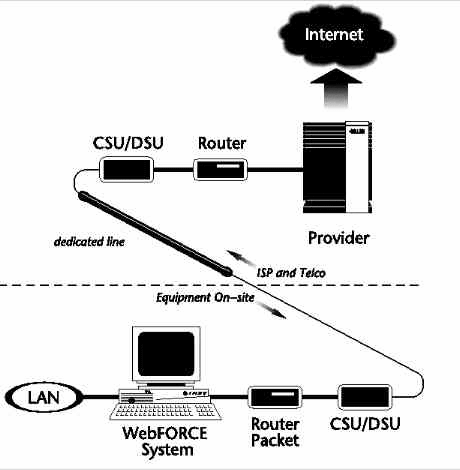
The software usually required for an Internet connection for a Web server and Internet gateway includes:
All of the above software is standard on WebFORCE systems. In addition, author/serve configurations of WebFORCE systems come loaded with a variety of authoring tools such as WebMagic and Digital Media tools to develop media-rich Web pages right out of the box. As a bonus, Silicon Graphics also ships Adobe's Photoshop and Illustrator with WebFORCE systems, which represent thousands of dollars of commercial software provided for free.
A dedicated line connection is usually prepared by a network administrator on staff, a Value Added Reseller, or a full service Internet Service Provider. These pages are not intended to be a tutorial on TCP/IP Network Administration. (Two-day network administration classes are available through Silicon Graphics' customer education program). The following is a brief overview of the steps required to set up a network for Internet access.