About Netscape Navigator

Note: You should be connected to the Internet before you try the features described on this page.
Netscape Navigator is a Web browser - an interface to Web pages throughout the world. This page provides some basic Netscape information - enough so you can begin your exploration of the Internet. For additional information about Netscape, see:
- The Netscape Handbook, which contains lists of tutorials and references.
- The Help item, at the right end of the Netscape menu bar, which contains a list of Netscape reference material.
 Netscape Menu Items
Netscape Menu Items

- File/Mail Document -The Mail Document item on the File menu allows you to send a mail message with a Web page attachment to a specified e-mail address.
- Go - Allows you to view an item in your history list.
- Bookmarks - Allows you to keep a list of your favorite Web pages. Use Add Bookmark on the Bookmarks pulldown menu to add the current page to the bookmarks list. You can select pages for display from the list in the Bookmarks pulldown menu.
- Directory - The Directory pulldown menu allows you to view documents that lead you to interesting places on the Internet. If you can read news from your computer, Go to Newsgroups on the Directory menu lets you read the newsgroups to which you have subscribed.
- Help - Contains a list of Netscape reference material.
Read Menu Items in the Netscape Handbook to learn more about items on the Netscape menu bar.
 Netscape Toolbar Buttons
Netscape Toolbar Buttons

- Back - allows you to display the preceding page in the Netscape history list.
- Forward - allows you to display the next page in the Netscape history list.
- Home - displays the Silicon Graphics® welcome page, unless you've customized your home page location in the Preferences dialog (by way of the Options menu).
- Print - allows you to print the Web document currently displayed.
- Stop - halts the ongoing transfer of a Web document. This button is inactive (grayed) except when a document transfer is in progress.
Graphical Elements in the Netscape Handbook tells you more about the Toolbar buttons.
 Browsing the Web
Browsing the Web
The Directory Buttons provide several entry points for browsing the Internet.
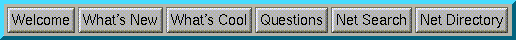
- Welcome - takes you back to the Silicon Graphics Welcome page.
- What's New - displays a Web document that provides a monthly update of what is new on the Internet
- What's Cool - provides links to some outstanding Web sites. Some topics listed are:
- Art and Photography
- Entertainment
- Publications: Read selected magazines and newspapers
- University Sampler - To learn more about selected universities
- Net Directory - provides a list of Internet directories you can use to search for various subjects and services.
Graphical Elements in the Netscape Handbook tells you more about the Directory Buttons.
 Using Helper Applications and Viewers
Using Helper Applications and Viewers
Netscape Navigator allows you to access many types of files that are displayed, posted, or archived on the Internet. Silicon Graphics provides support for most types of files including audio, video, and PostScript files.
Helper Applications for UNIX provides information about obtaining freeware and shareware video file viewers, audio file players, and PostScript viewers.
 Netscape Support
Netscape Support
Silicon Graphics provides support and maintenance for Netscape Navigator to customers with support contracts. Customers without Silicon Graphics support contracts who need assistance with configuring or using Netscape Navigator should contact the Netscape Communications Corporation Consultation service.
Click here to send feedback or reports bugs to Netscape Communications Corporation.