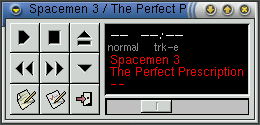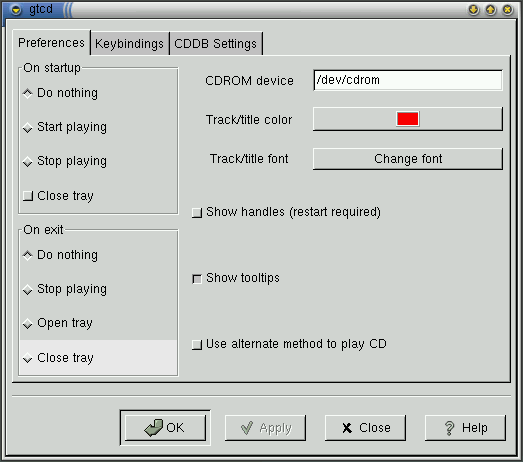Using the GNOME CD Player
 | IMPORTANT | |
|---|---|---|
|
You must have the correct access rights to your CDROM drive for this application to be successful. Some systems will normally grant you the necessary rights automatically when you log into the console. The mechanism that does this is called the pam_console. If your system doesn't give you the necessary rights to the CDROM, then you will need to be given those rights. If you have the root password type the following in a terminal window.
If your CDROM is located somewhere other than /dev/cdrom make sure you change it in the commands above. |
The GNOME CD Player works like any CD Player with common buttons such as Play, Stop, Pause, etc. Plus a track selector button that displays the track titles in a drop down menu. By pressing the track number in the window, you can change the looping features. There are three settings normal, loop-cd, and loop-t (which is loop track). By pressing the track time you change the track/disk elapsed/remaining.
You can change various properties by pressing the Preferences button. This will bring up the GNOME CD Player Preferences dialog.There are three tabs in the GNOME CD Player Preferences dialog: Preferences, Keybindings, and CDDB Settings.
-
Preferences Tab In this dialog you may specify:
What you would like the GNOME CD Player to do when first started, and when exited.
The location of your CDROM on your system. This is usually /dev/cdrom.
The Color to display the Track and CD Title.
The Font to display the Track and CD Title.
Whether you would like handles on the title window which will allow you to drag the title window off of the CD Player to float on the desktop.
Whether tooltips are enabled when your mouse is over the buttons.
Use alternate method to play CD [Note: I'm not sure what this means]
-
Keybindings Tab In this tab you can change the key bindings associated with the GNOME CD Player. These keybindings allow you to use the Player without using your mouse. If you want to change one of the bindings, select it with your mouse and type the new key in the Click here to change text box. Press Apply to save the changes.
-
CDDB Settings Tab CDDB stands for CD Database and is a huge global database of CD information. Each CD has an identity, which the CD Player can read. If you are connected to the internet, it will then search a CDDB server for that CD identity and return any information it has on it. This usually includes CD Title, Artist, and track titles. It can also include notes and lyric information. Once this data is retrieved, the GNOME CD Player will store the information on your hard drive for future access. In the CDDB Setting tab you can change the CDDB server and edit your local CDDB database. You can read more about CDDB by visiting the FreeDB website or the CDDB Website.
Another feature in the GNOME CD Player is the Track Editor. The track editor can be launched by the Track Editor button on the main GNOME CD Player window. The Track Editor allows you to edit the CD track information in case it is incorrect or there was no CDDB entry for your CD. You may also check the status of the CDDB information by pressing the CDDB Status button at the bottom of the Track Editor. This will show you what messages, if any, were returned from the CDDB server. The Submit button is to sumbit information about the CD to the CDDB, if you are the lucky one to be the first to have a CD without any information at the CDDB site.